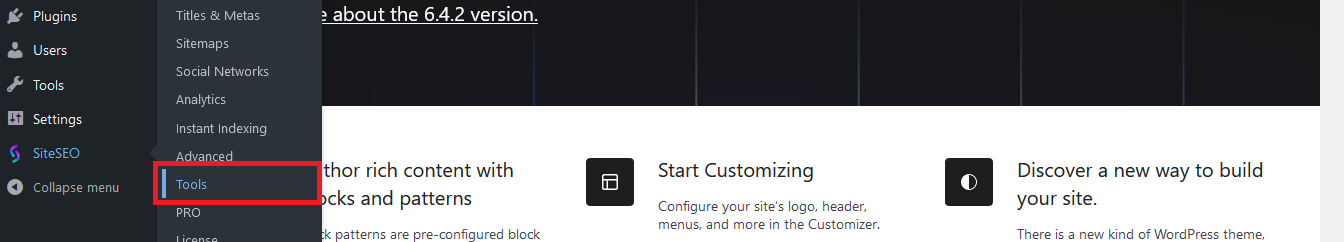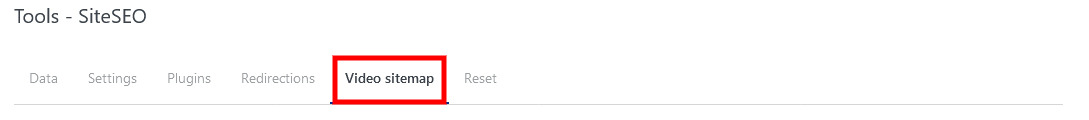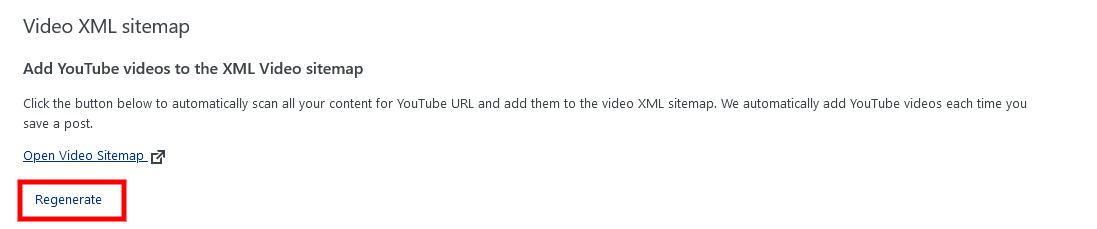Overview
Boost your site's SEO by harnessing the power of video content with SiteSEO's Video XML Sitemap feature. Follow these step-by-step instructions to activate and configure your XML Video Sitemap.
Enable XML Video Sitemaps
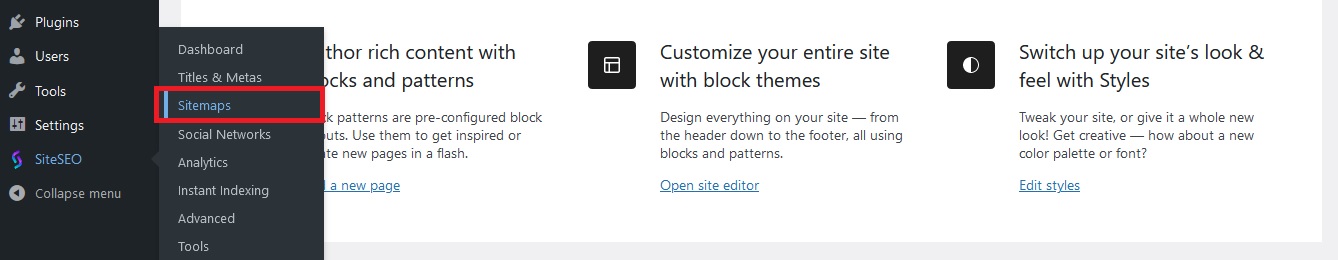

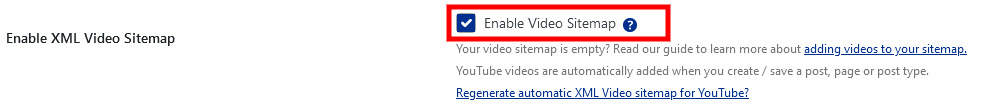
Viewing XML Video Sitemap
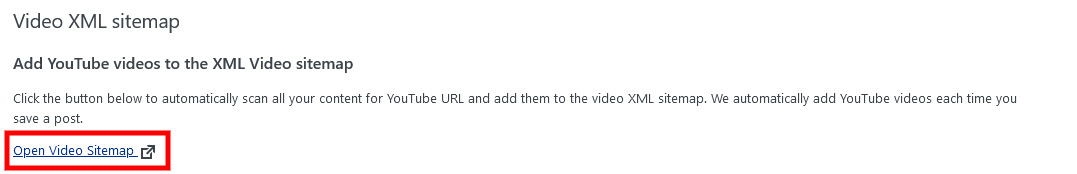
Add videos Manually to XML sitemap
Using below simple steps you can manually include unlimited videos in your XML sitemap but it's essential to adhere to Google's guidelines.
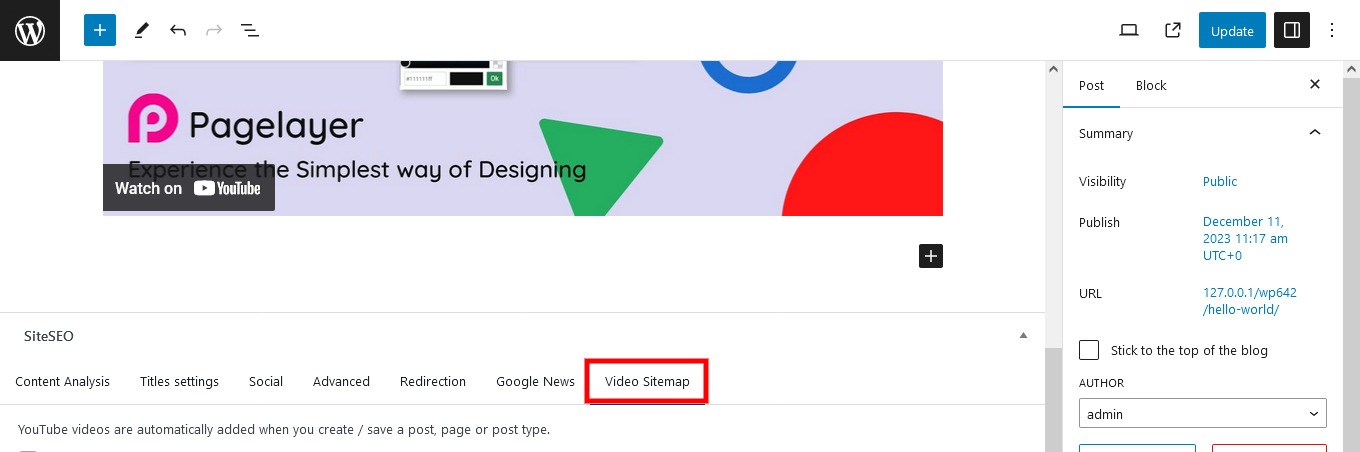
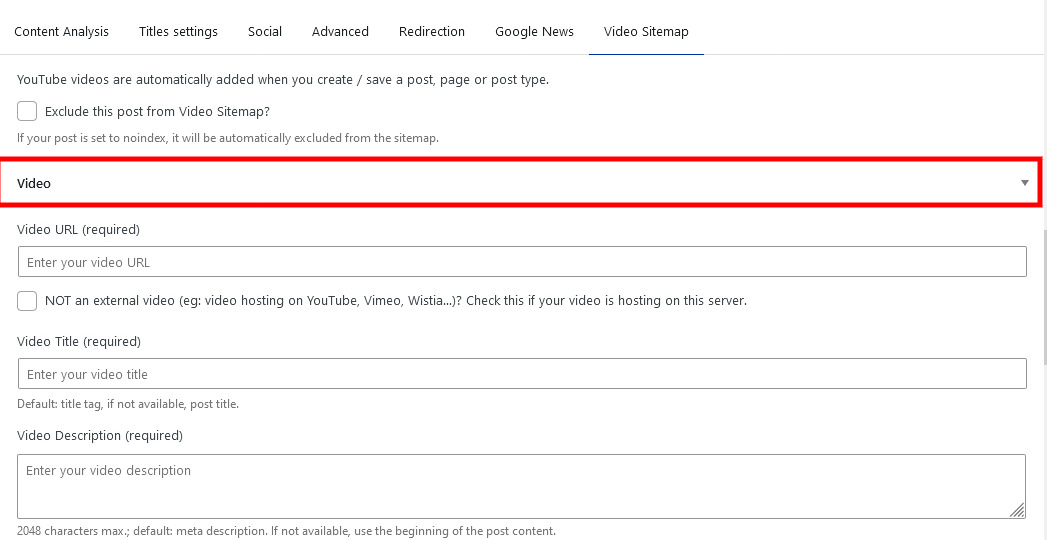
Automatically Adding YouTube Videos to XML Sitemap
Our SiteSEO plugin automatically includes YouTube videos when you create or save a post, page, or post type.