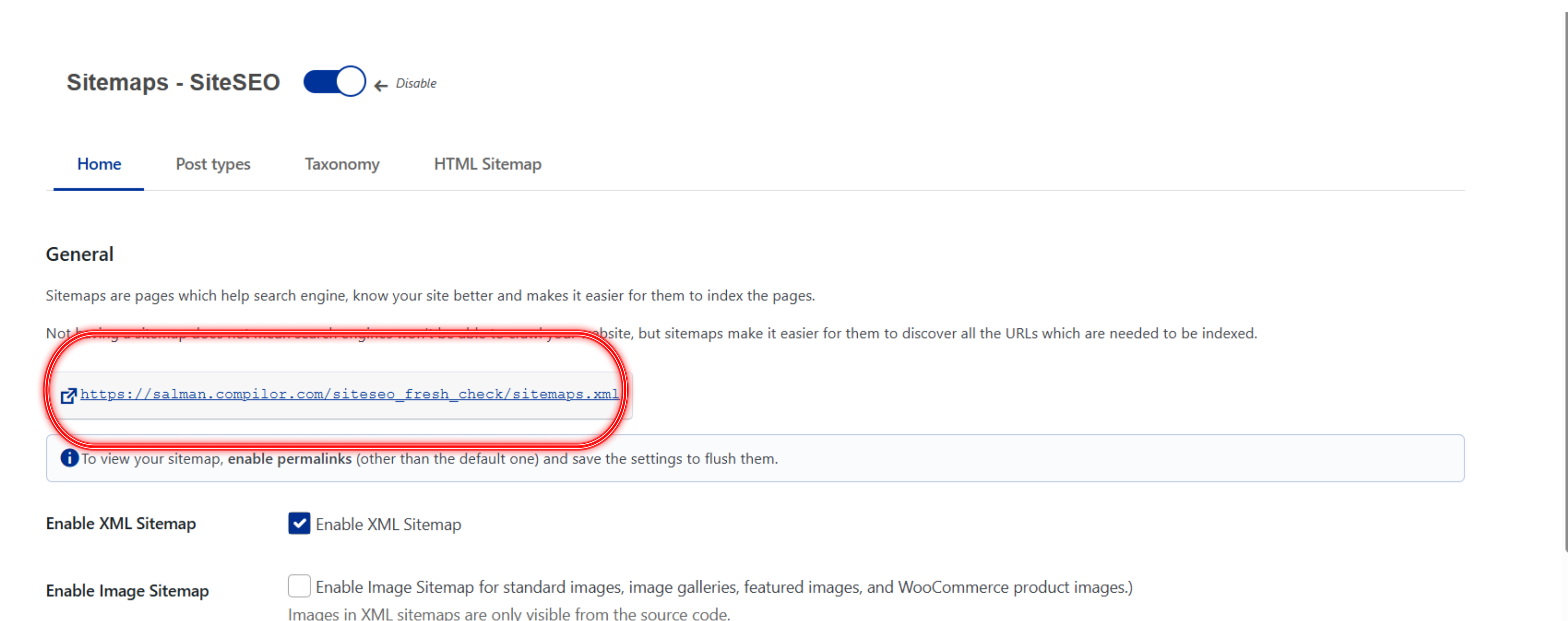Overview
Optimize your website's discoverability and search engine ranking by enabling and customizing the XML Sitemaps feature. Follow these step-by-step instructions to activate and configure your XML Sitemap.
Enable XML Sitemaps
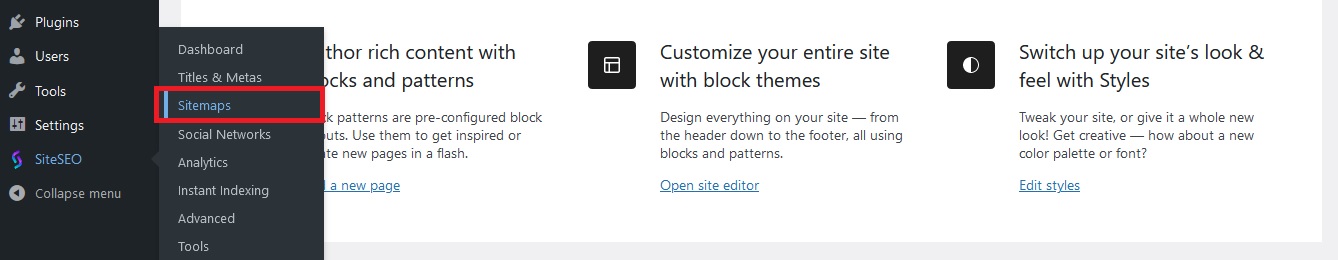


Configure XML Sitemap
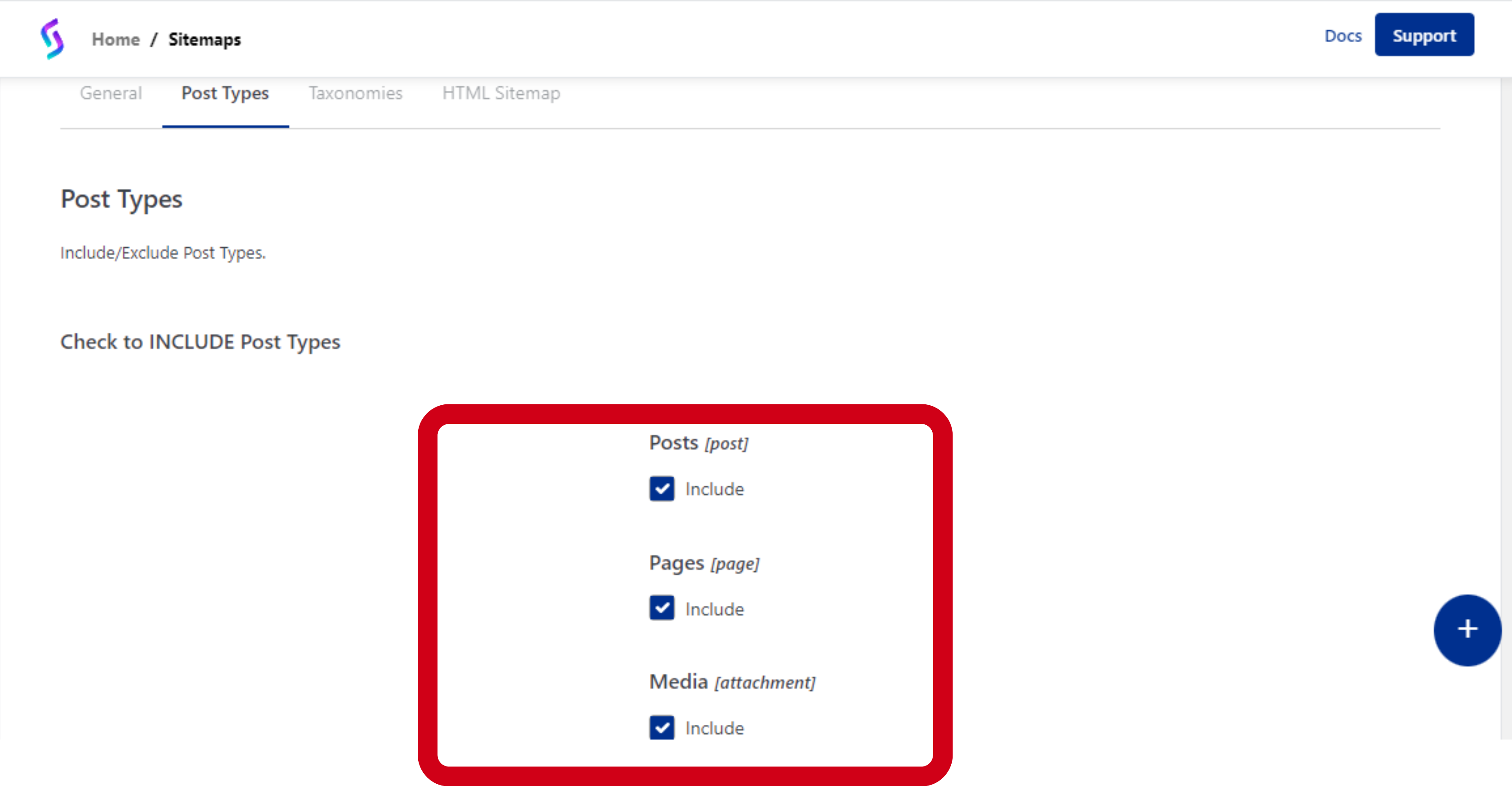
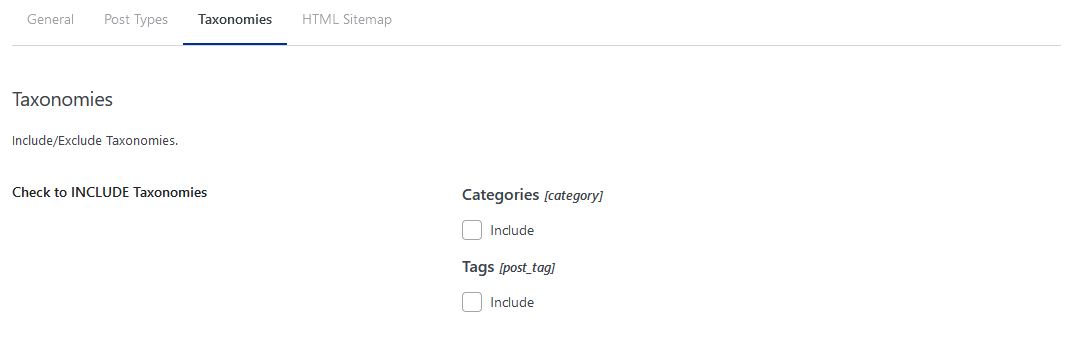
Viewing XML Sitemap