Overview
Optimize your XML sitemaps and XSL stylesheets by excluding them from caching plugins. Here's how to configure popular caching plugins with SiteSEO.
Hummingbird

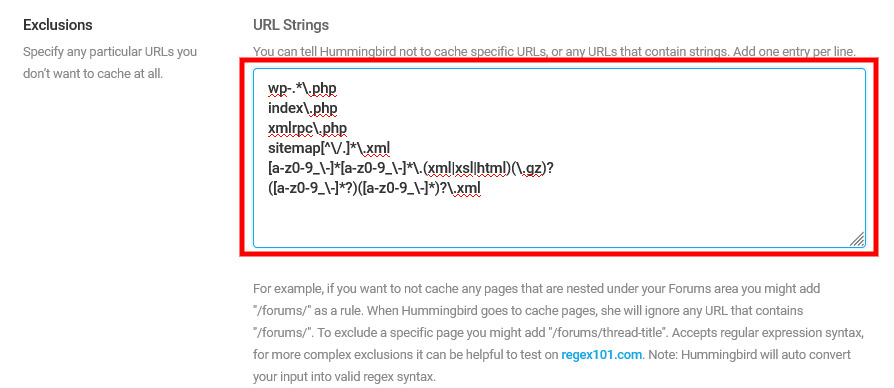
[a-z0-9_\-]*[a-z0-9_\-]*\.(xml|xsl|html)(\.gz)?
([a-z0-9_\-]*?)([a-z0-9_\-]*)?\.xmlSwift Performance
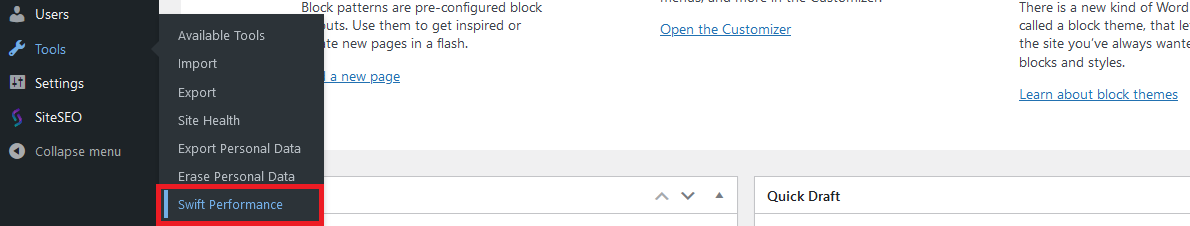
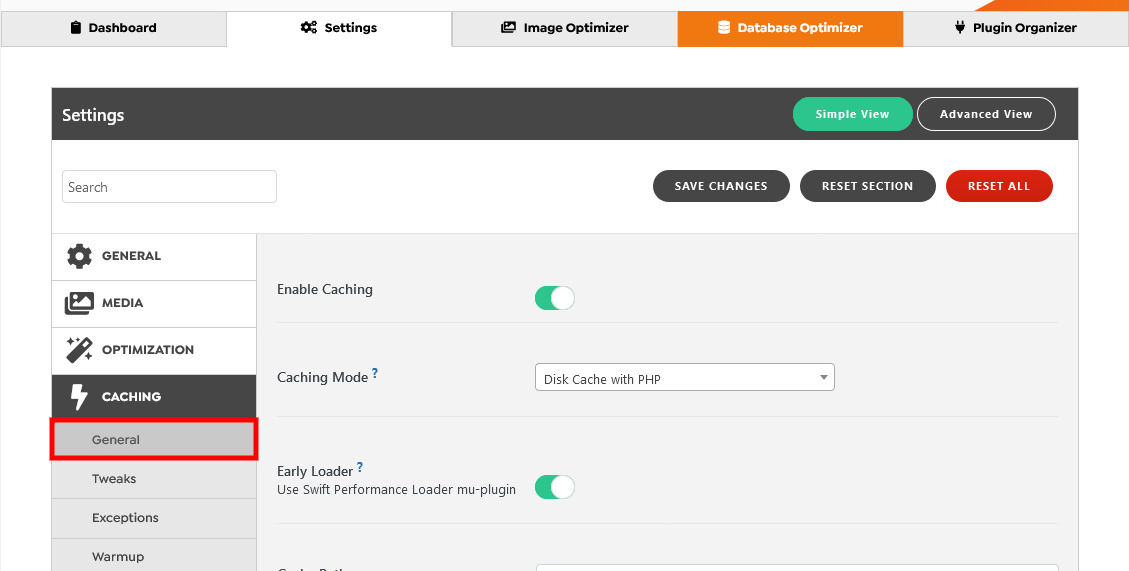
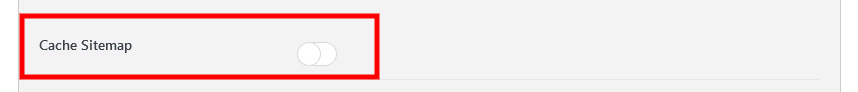
WP Super Cache
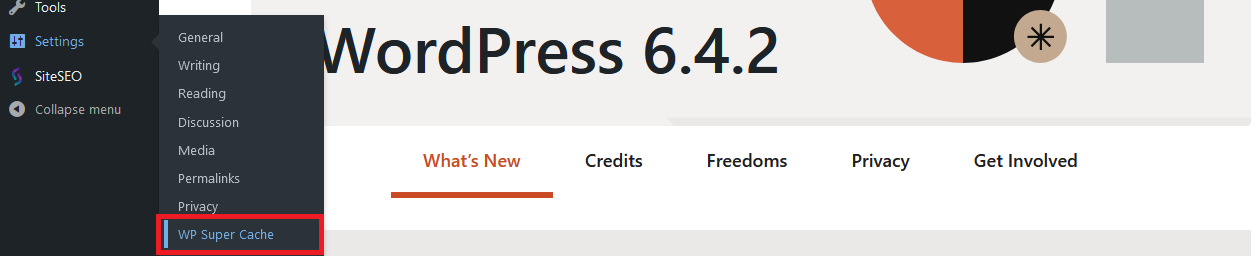
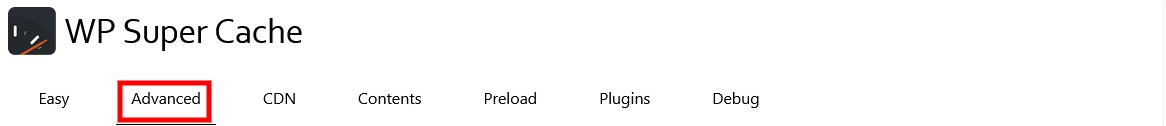
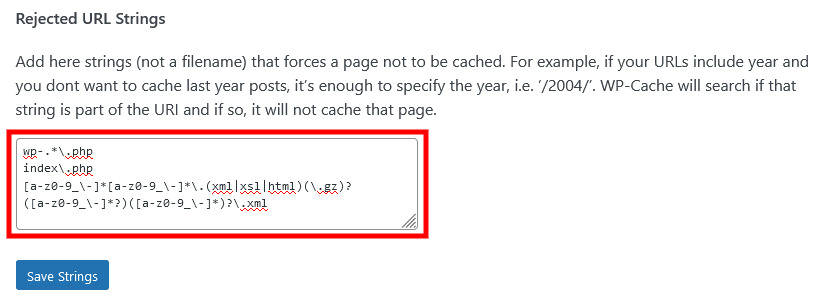
[a-z0-9_\-]*[a-z0-9_\-]*\.(xml|xsl|html)(\.gz)?
([a-z0-9_\-]*?)([a-z0-9_\-]*)?\.xmlLiteSpeed Cache

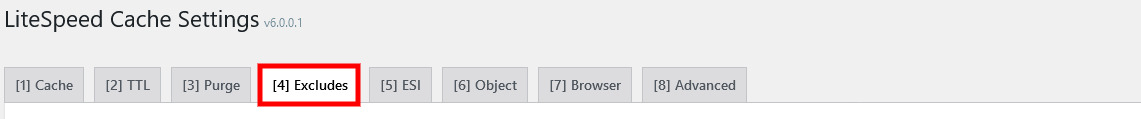
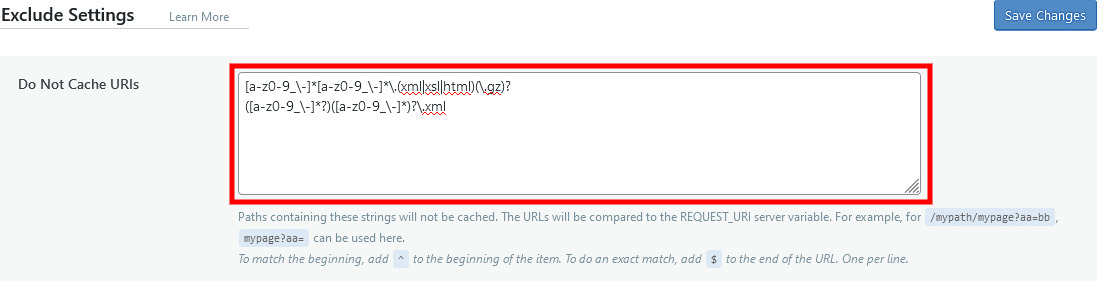
[a-z0-9_\-]*[a-z0-9_\-]*\.(xml|xsl|html)(\.gz)?
([a-z0-9_\-]*?)([a-z0-9_\-]*)?\.xmlW3 Total Cache
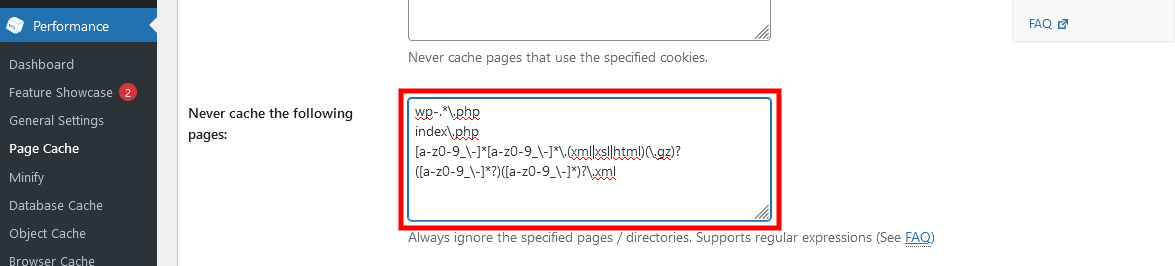
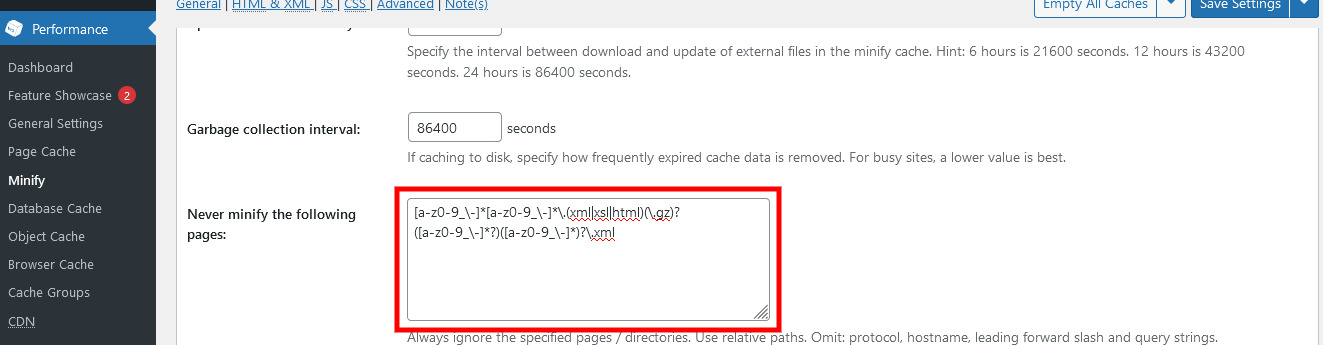
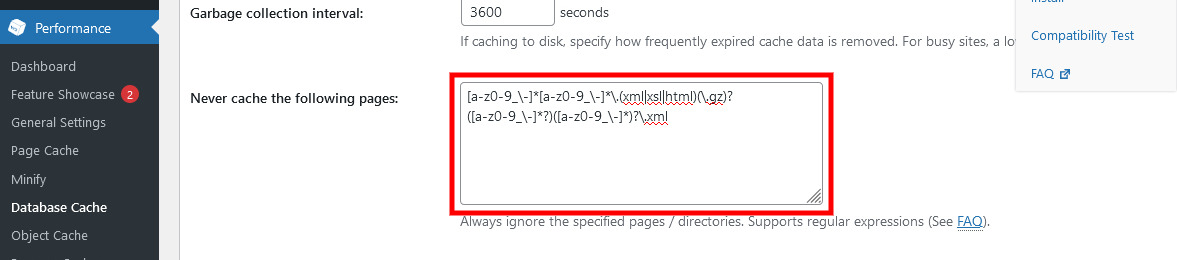
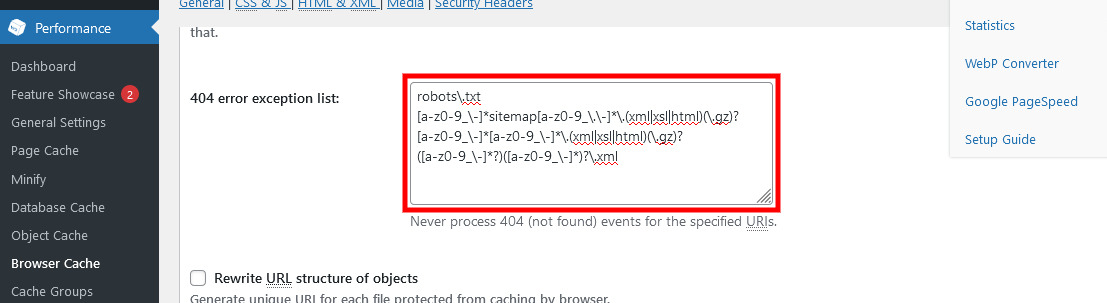
[a-z0-9_\-]*[a-z0-9_\-]*\.(xml|xsl|html)(\.gz)?
([a-z0-9_\-]*?)([a-z0-9_\-]*)?\.xmlNo additional exclusions needed.
No additional exclusions needed.