Here we are assuming that you already have bought SiteSEO Pro and have a license key with you, if you haven't done that please check guide for How to buy SiteSEO Pro.
The SiteSEO Pro Plugin is available for download from the Client area after you have purchased your license.
Note: You can download the plugin as long as your license is active. Once your license expires you will need to renew your license to download the latest package.
The following is a screenshot of the Client area showing the download link :
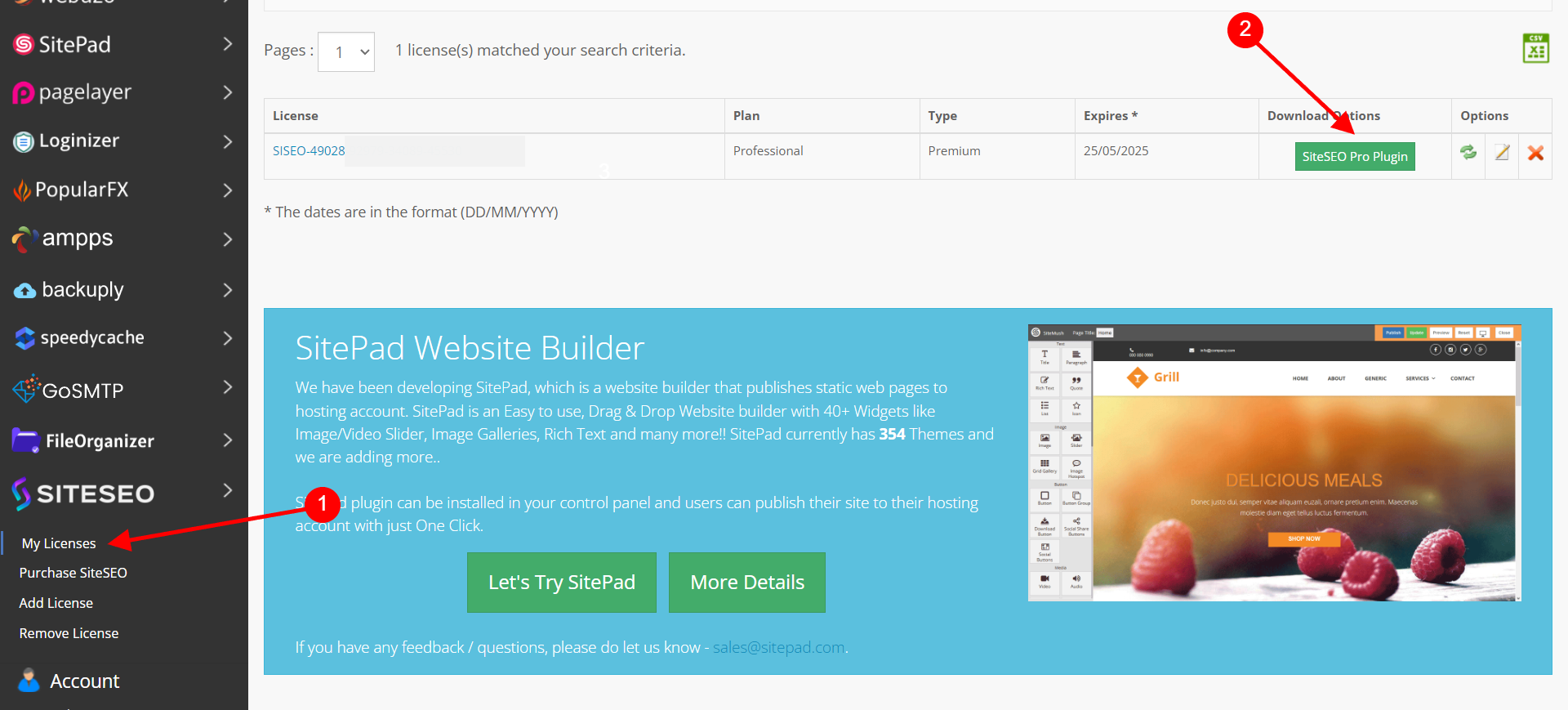
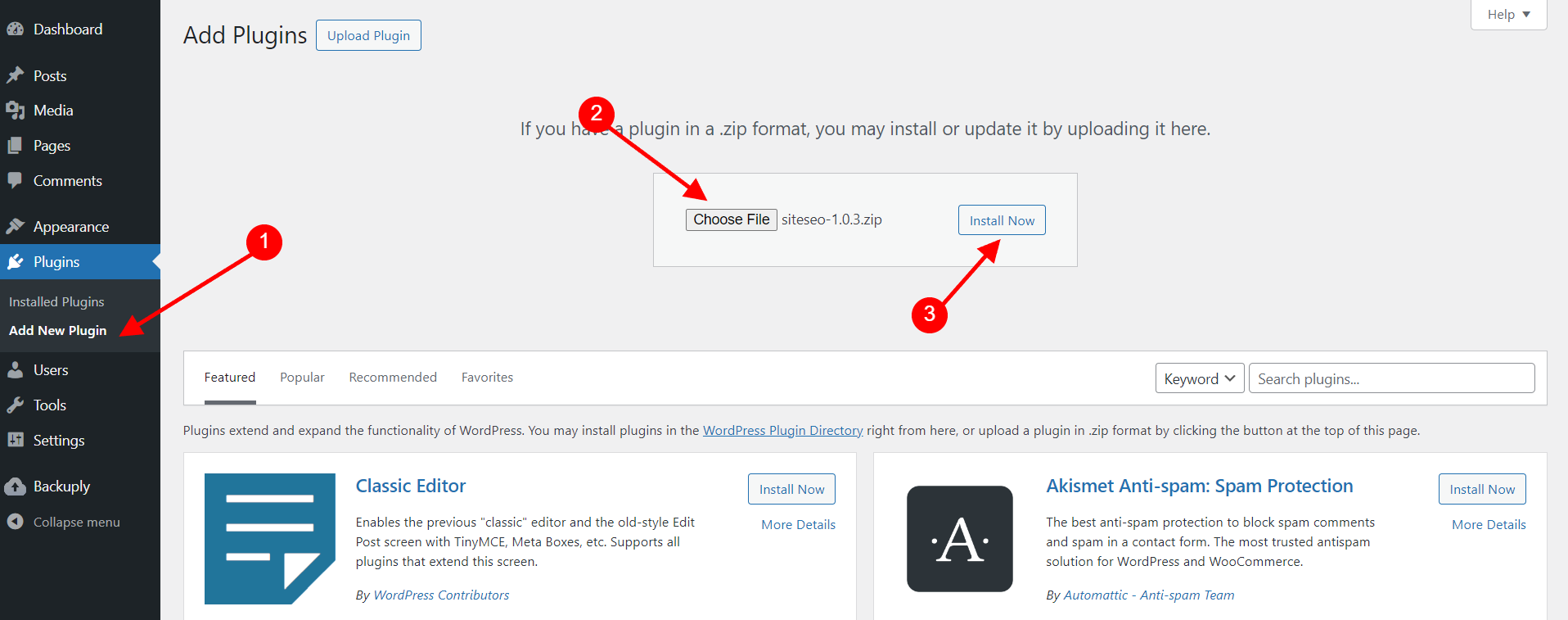
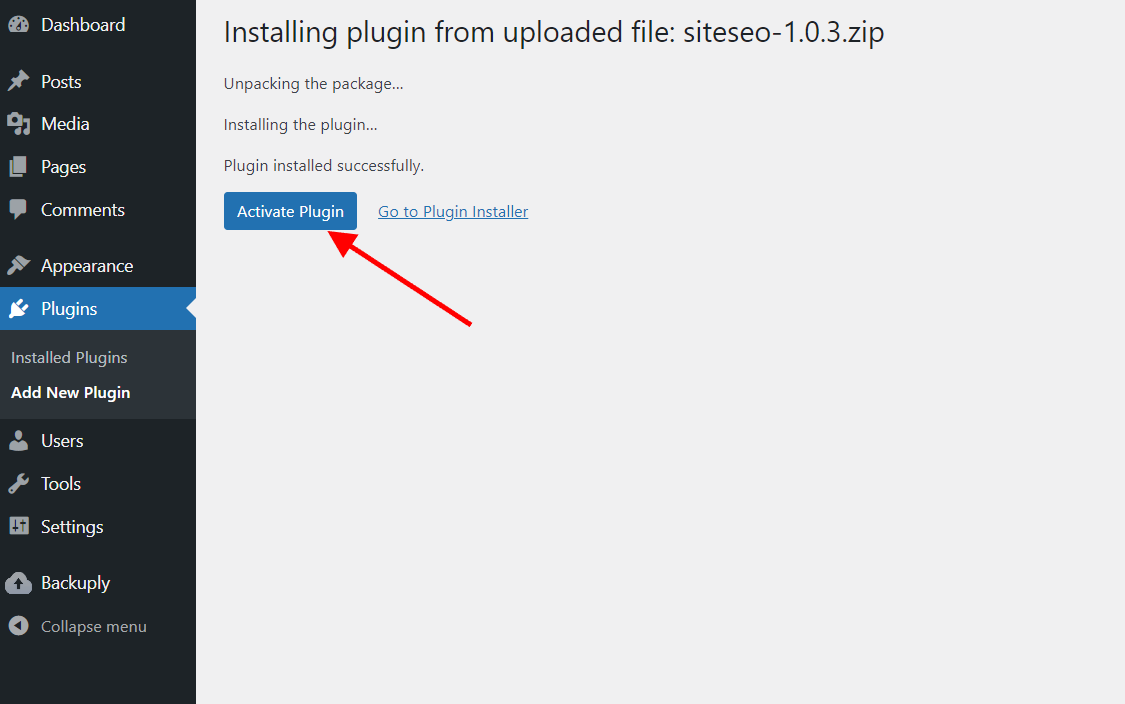
After installation, you just need to link the license with the Plugin and then you will be able to get updates.
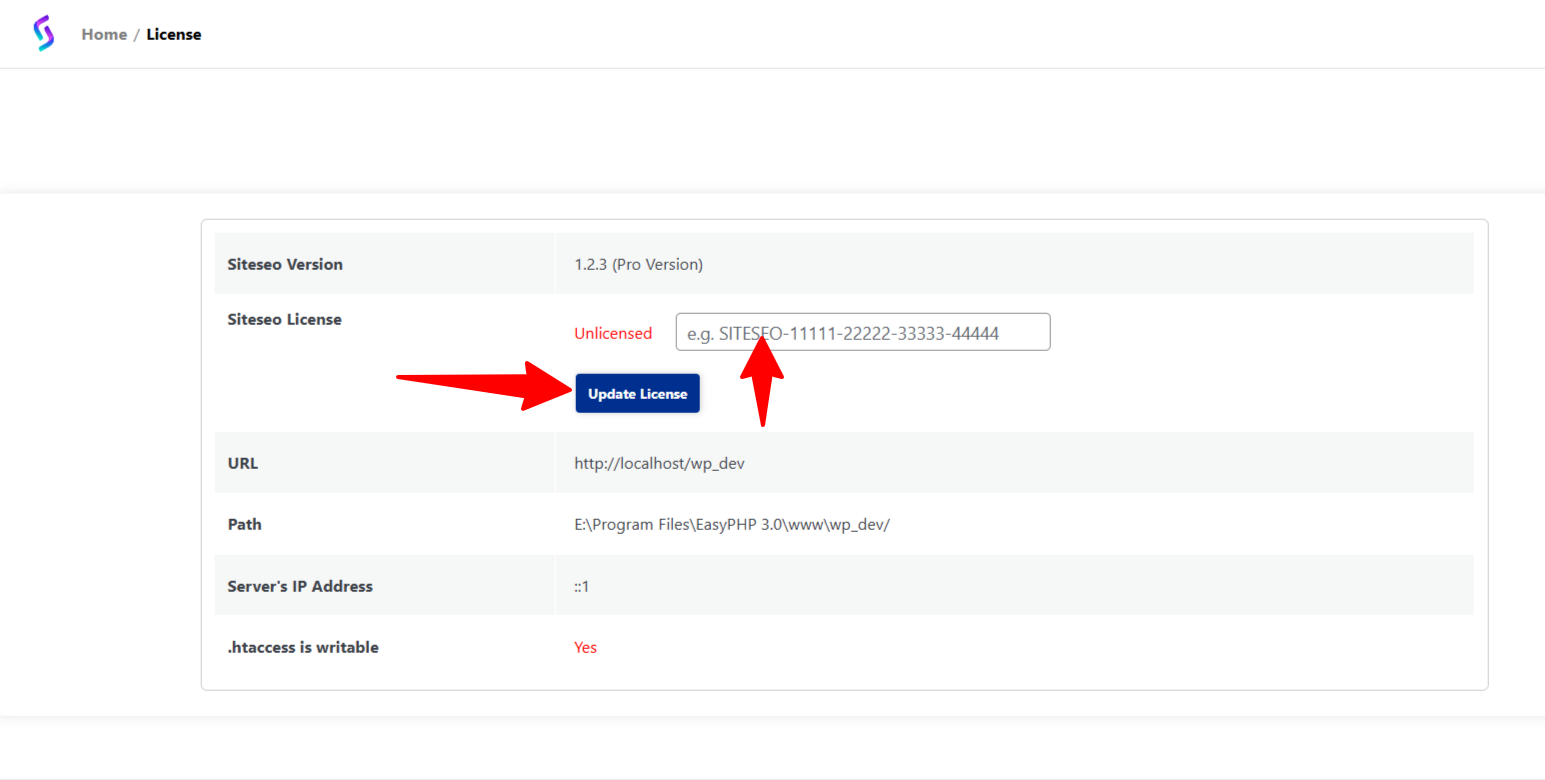
If you face any issue in any step, you can reach out to our support team, they will help you out, you can contact us at support@siteseo.io