This guide will help you install SiteSEO on your WordPress website, to help you efficiently setup your SEO. There are 2 ways to do that
Installing Through WordPress Plugin Search
Follow the steps below to install SiteSEO on your WordPress site:-
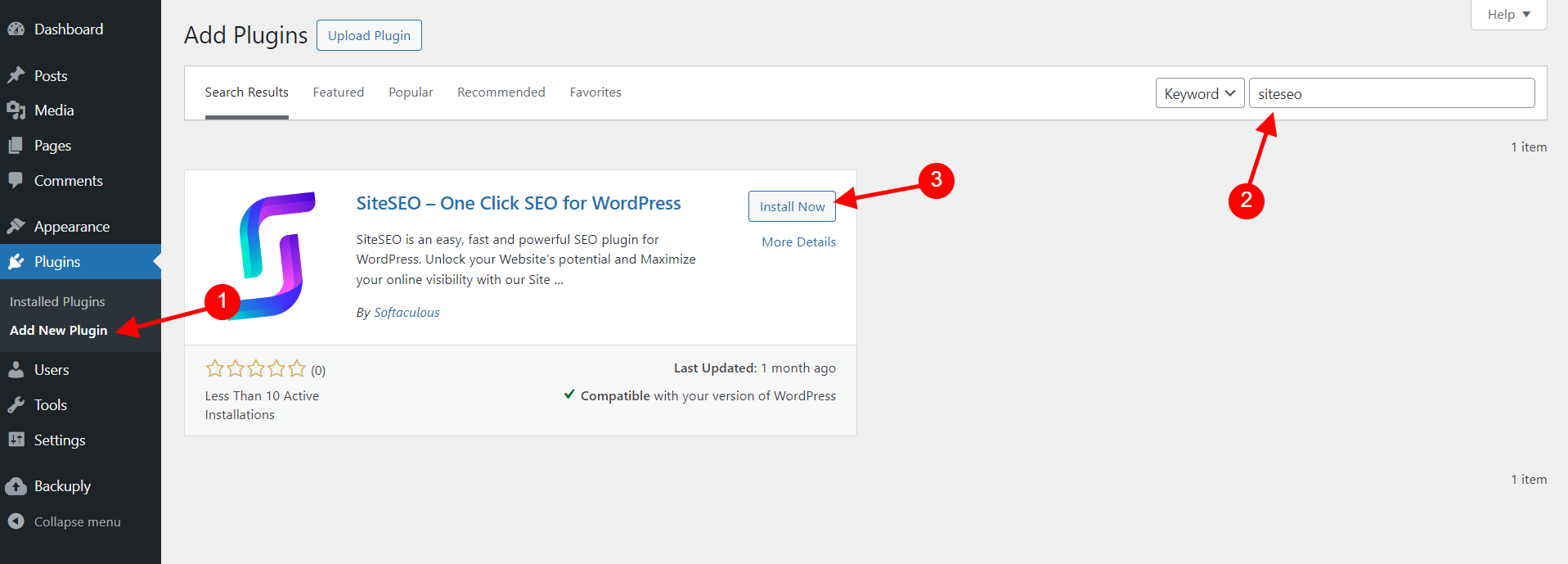
Installing Through WordPress Plugin Upload
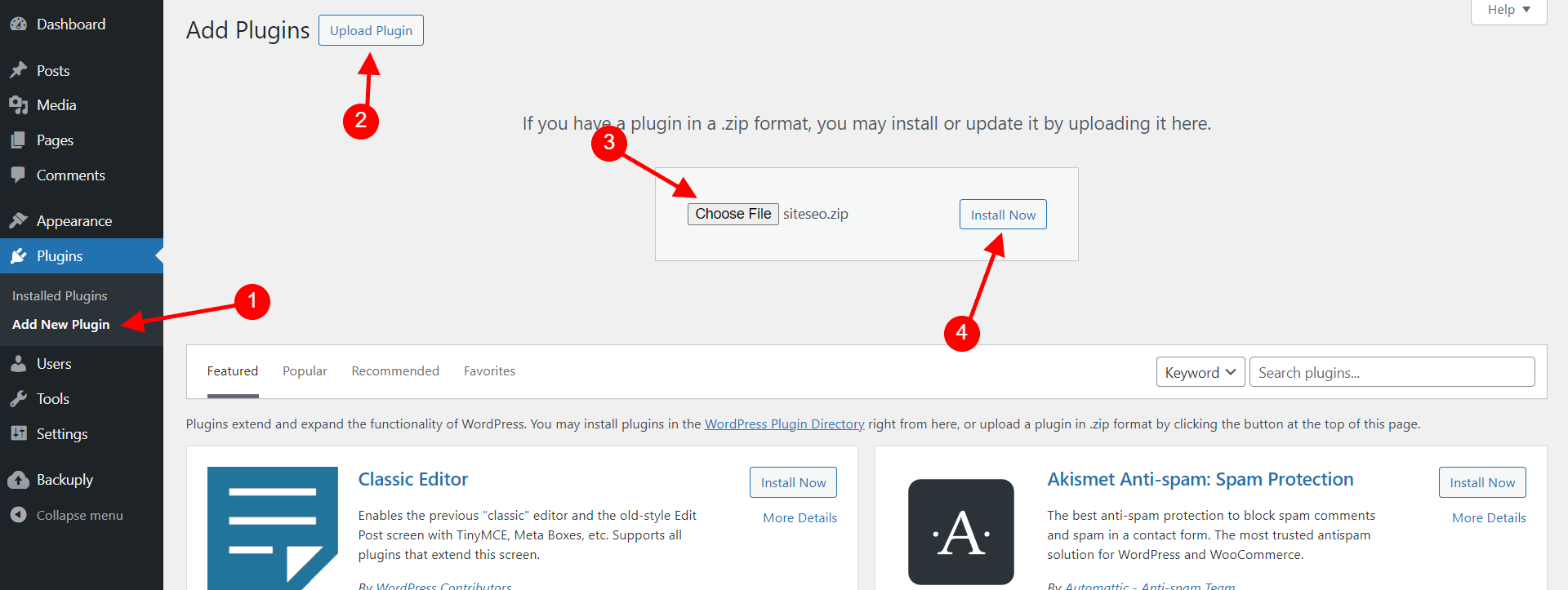
If you face any issue installing SiteSEO you can contact our support team at support@siteseo.io