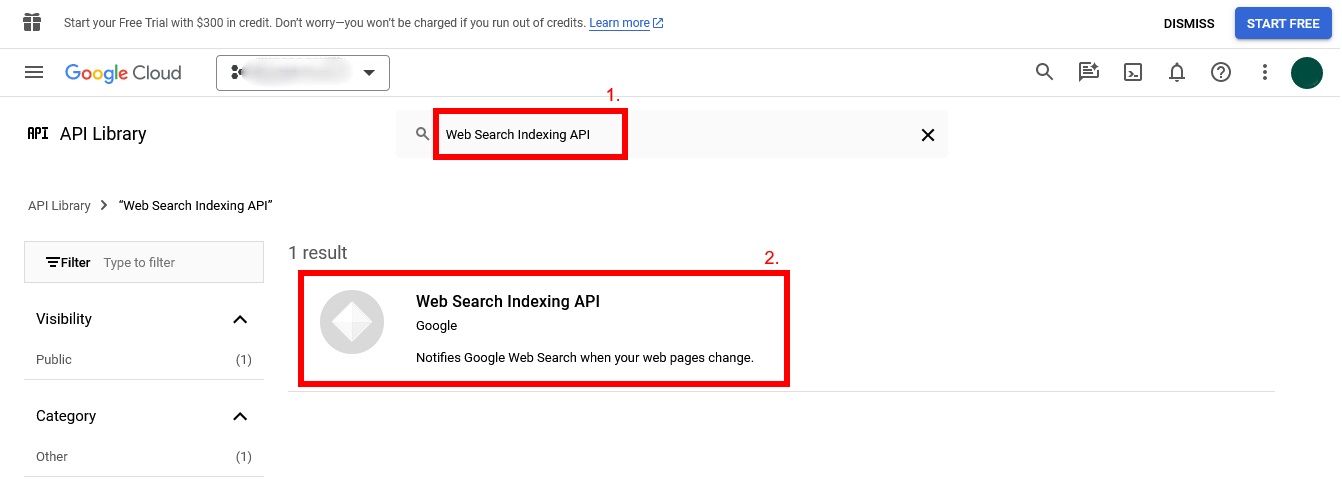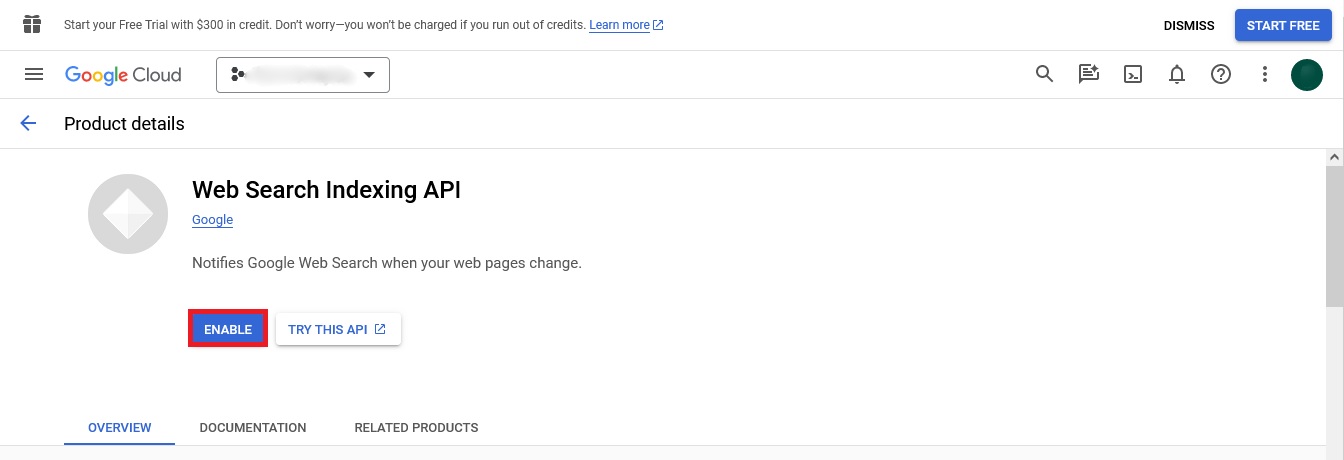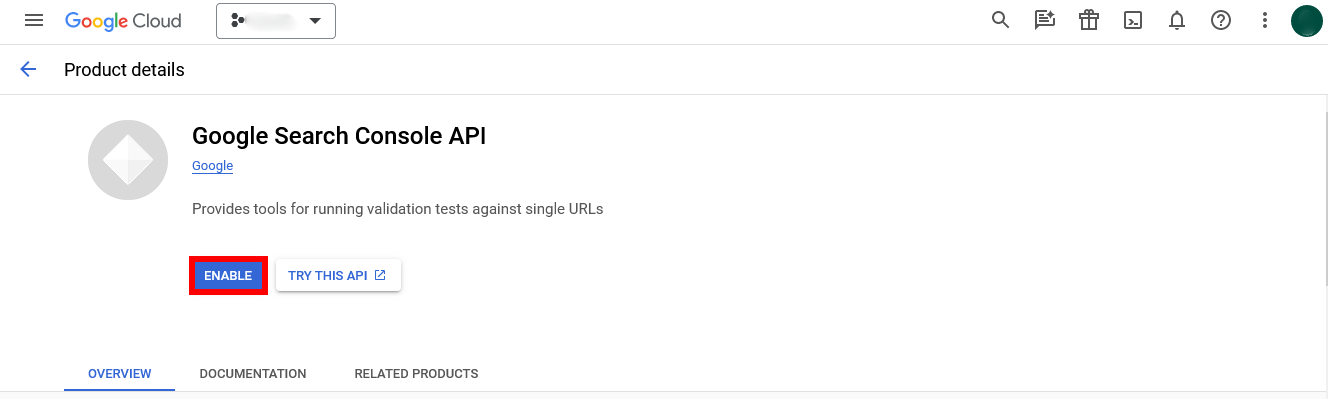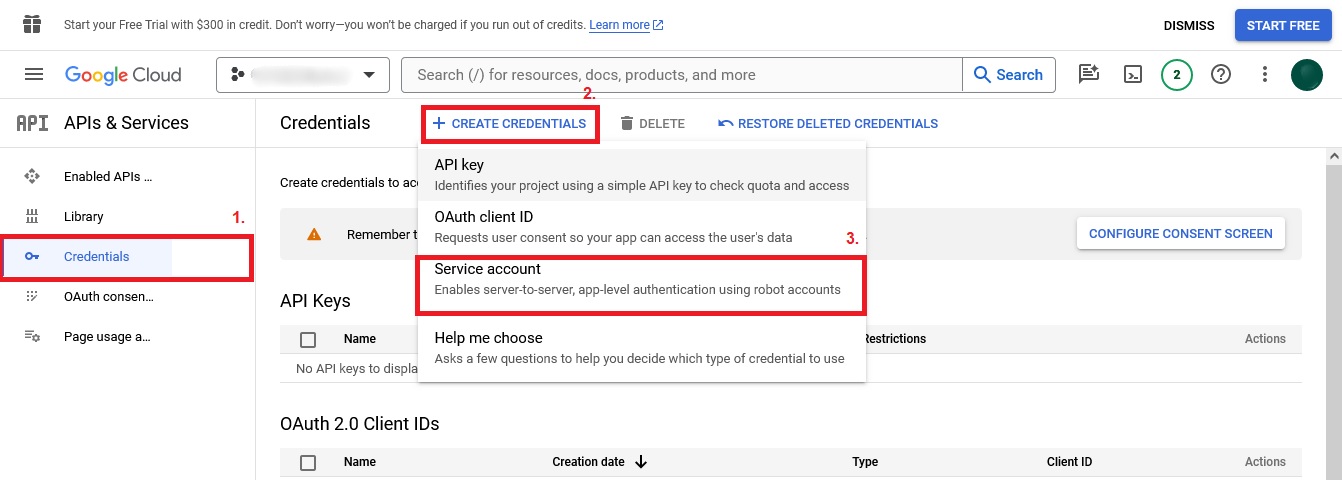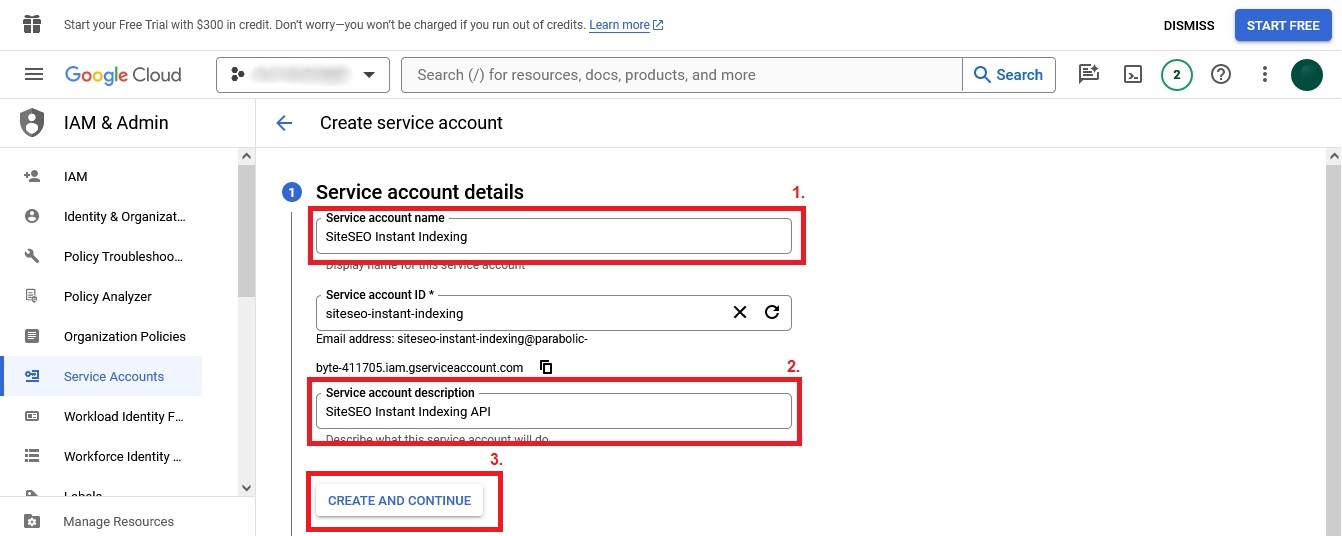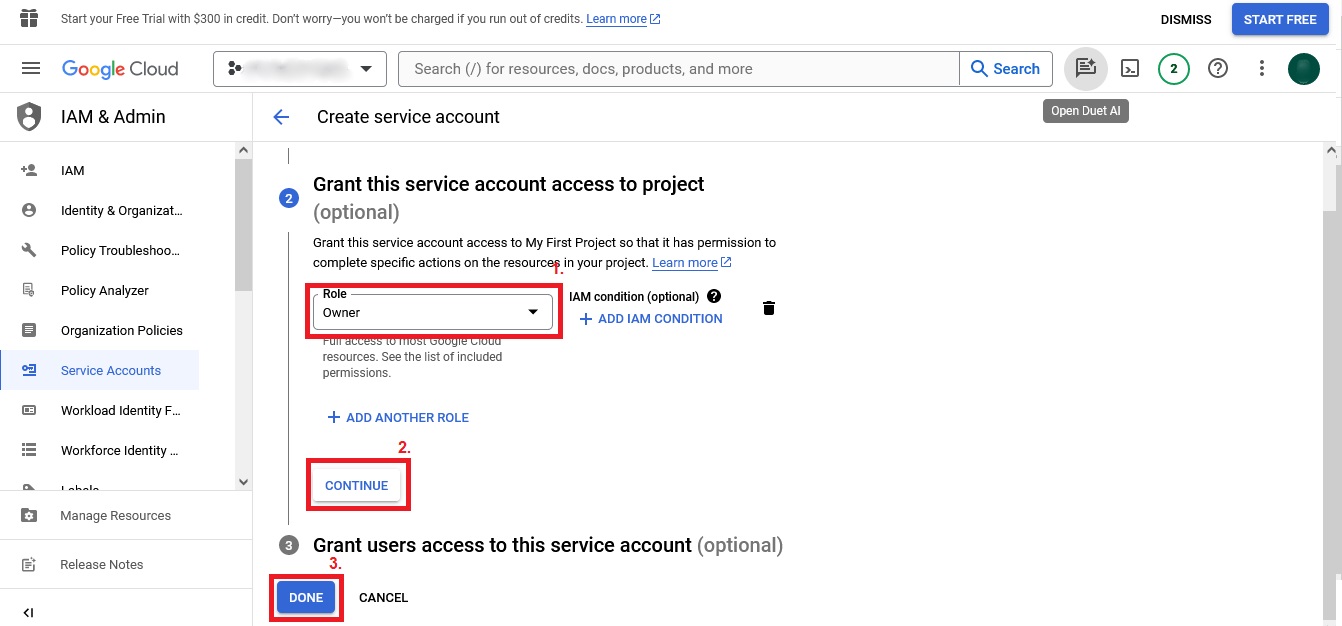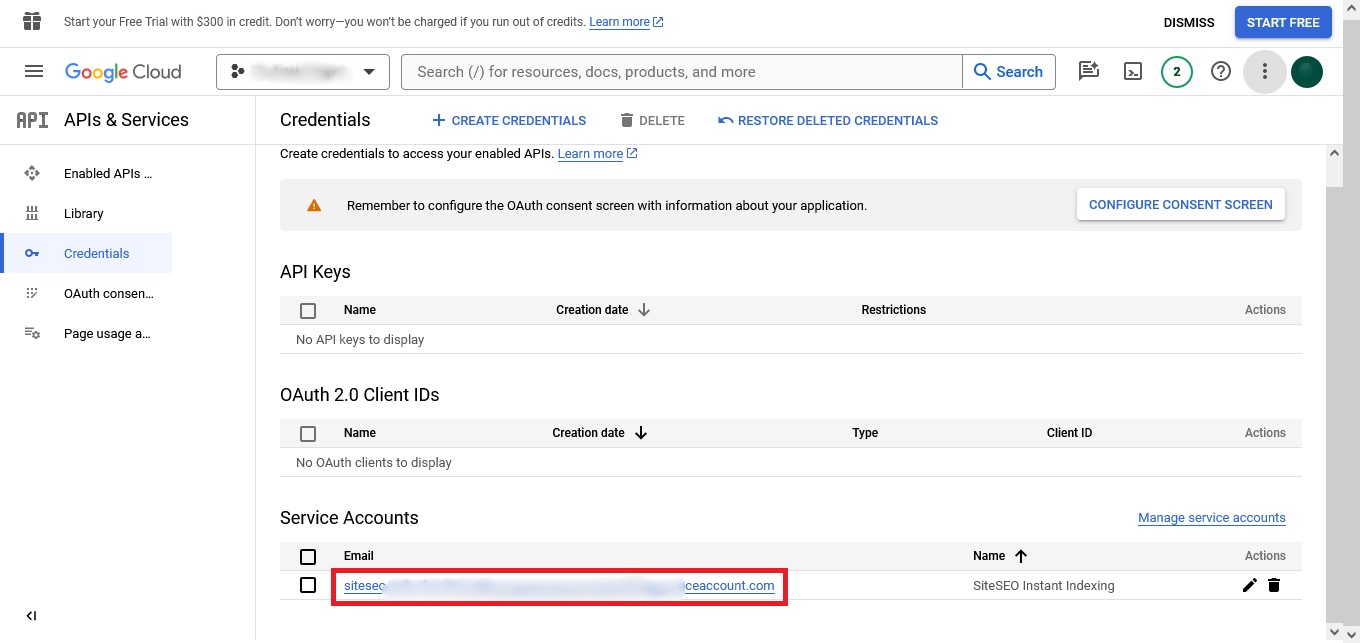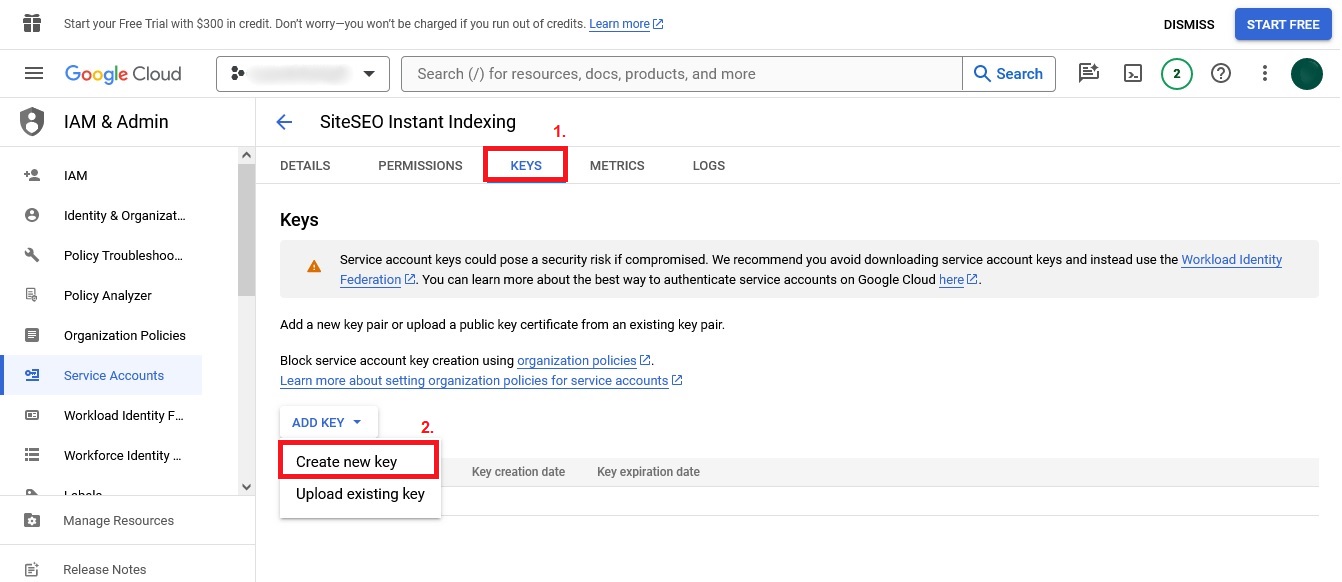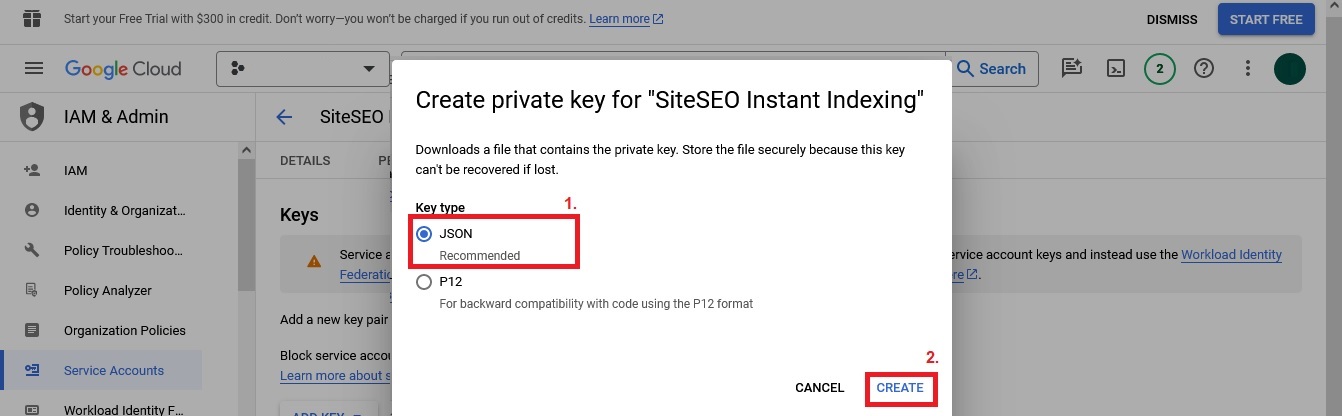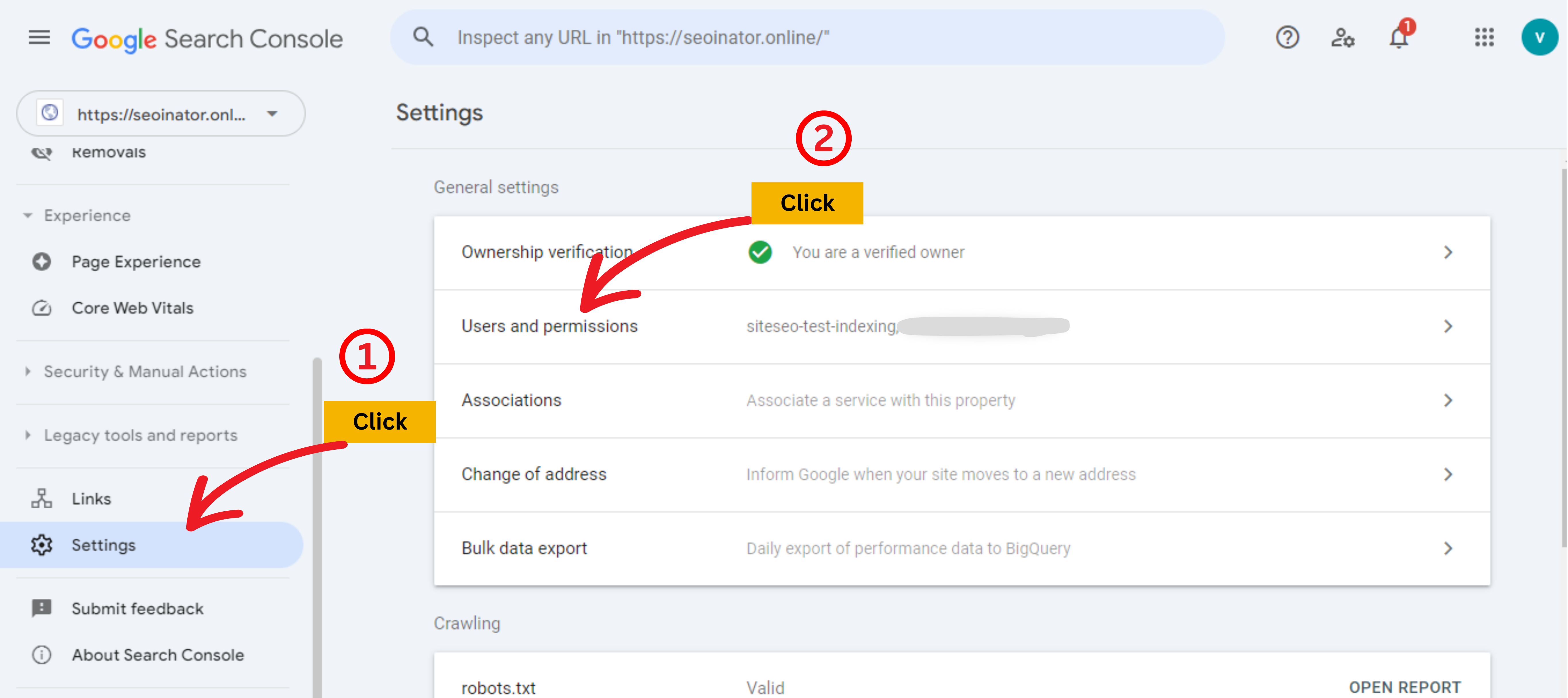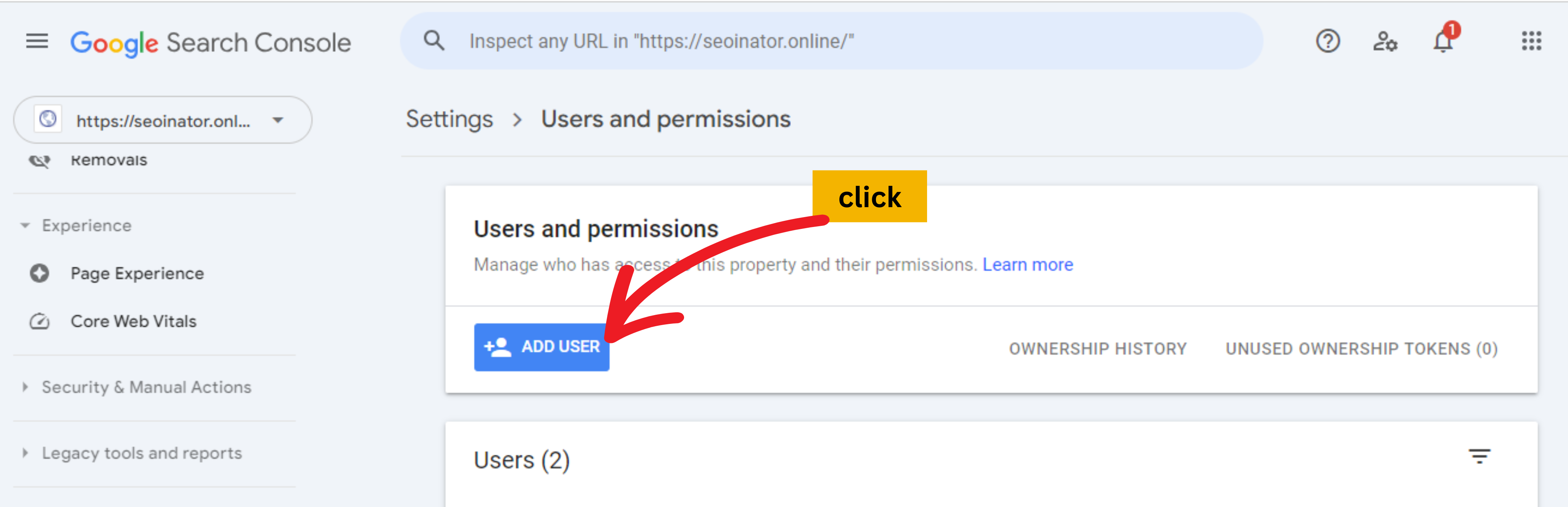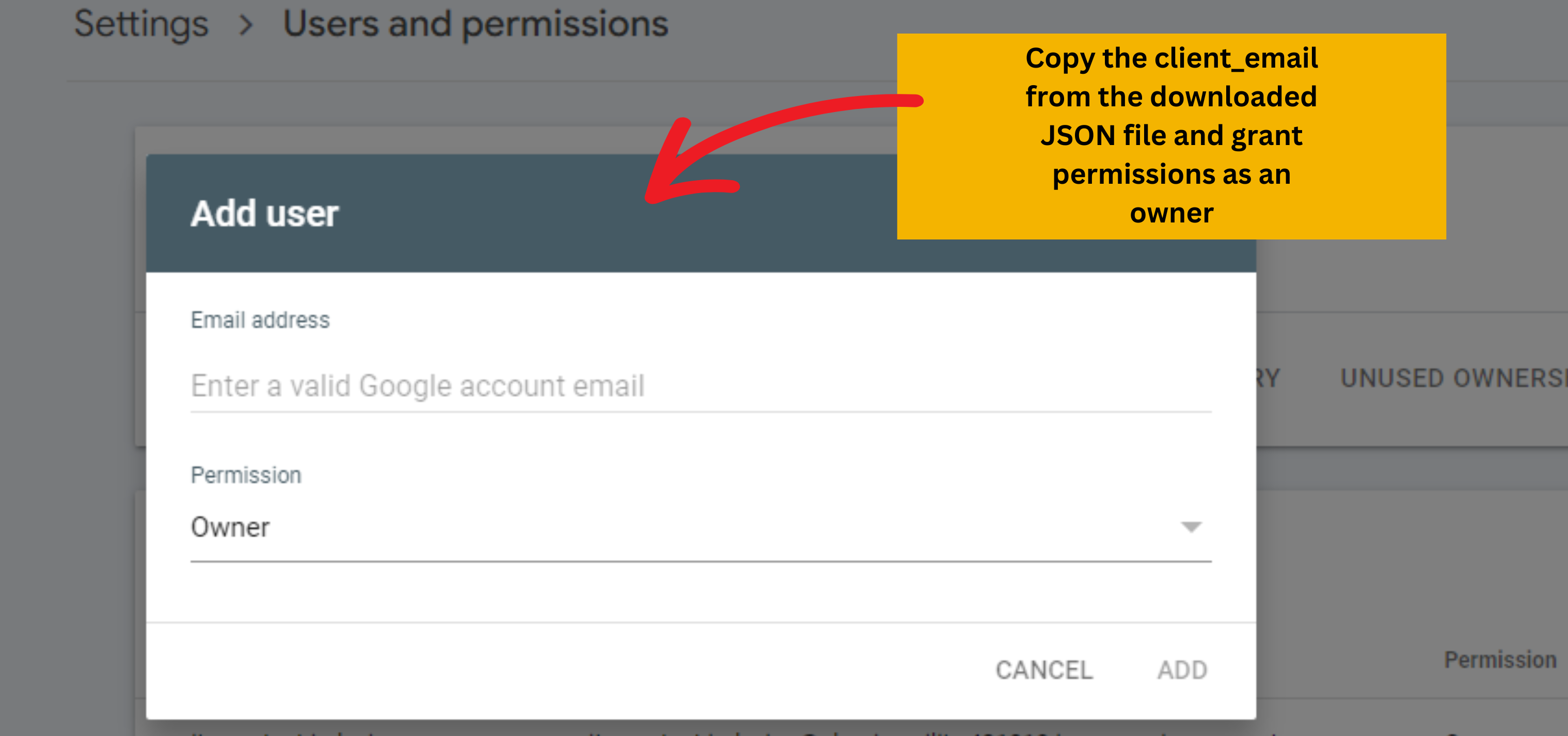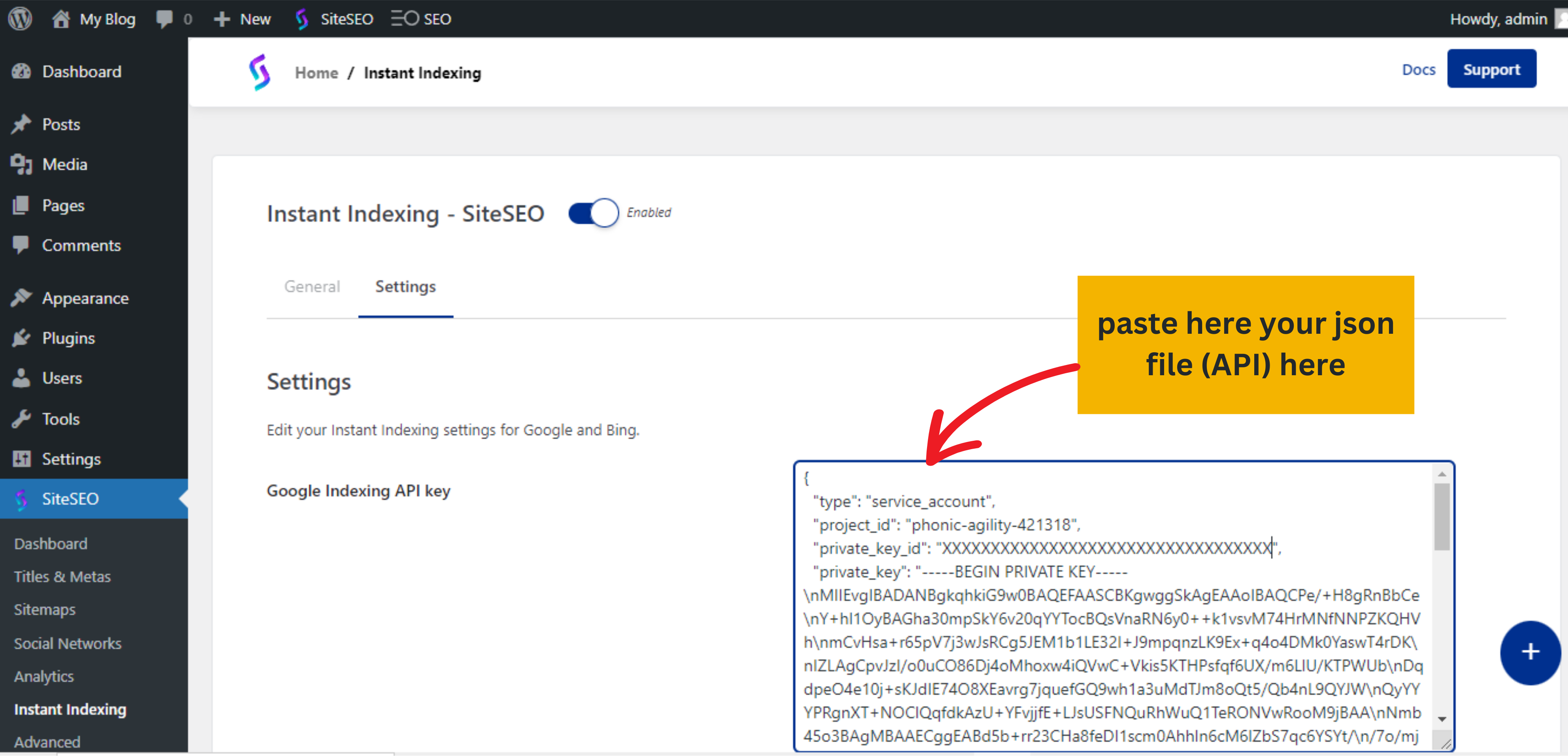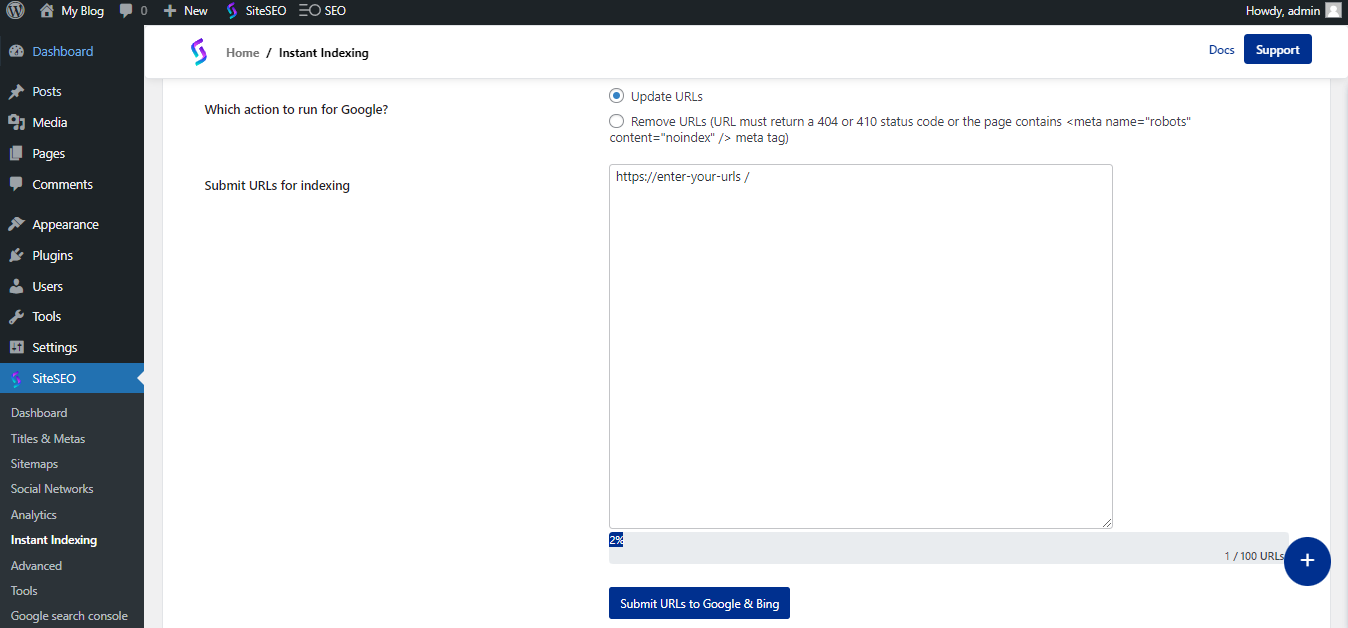To harness the power of Google Instant Indexing API with SiteSEO, follow these steps:
Activating Google Indexing API
-
Sign in to Google Cloud Console.
-
Create a Google Console project. For more information refer to the official documentation.
-
Navigate to APIs & Services > Library.
-
Search for 'Web Search Indexing API' and click on it.
-
Click on 'Enable' button to enable the API.
Creating a Service Account
-
Click on Credentials from the left menu, then Create credentials and Choose 'Service account'.
-
Enter the Service account name and Description then click on the Create And Continue button.
-
Choose 'Owner' from the dropdown, click on Continue then Done.
-
Click on the newly created service account in the service account table.
-
Go to the Keys tab, Add key, and create a new key.
-
Select JSON format, click on Create.
-
Once created, your browser will start downloading a JSON file.
Adding Service Account to Google Search Console
-
Go to Google Search Console. Select the desired website property from the list.
Then, from the left navigation panel, click on Settings.Within the Settings menu, find and select Users and Permissions under the General settings section.
-
Then you need to add user.
-
Open your downloaded JSON API file and copy the client-email field. Paste the email address here. Also, grant permission as an owner using this email address.
-
open your JSON API file and copy and paste here.
-
submit your URLs of your sites here for indexing.