In this guide we will help you edit your robot.txt file.
To edit your robot.txt, in WordPress admin go to SiteSEO --> Pro.
Then you have a field to add the robot.txt rules, there are some common rules which you can use by clicking on the buttons given below the rules field.
Once you do that save the settings and that's it.
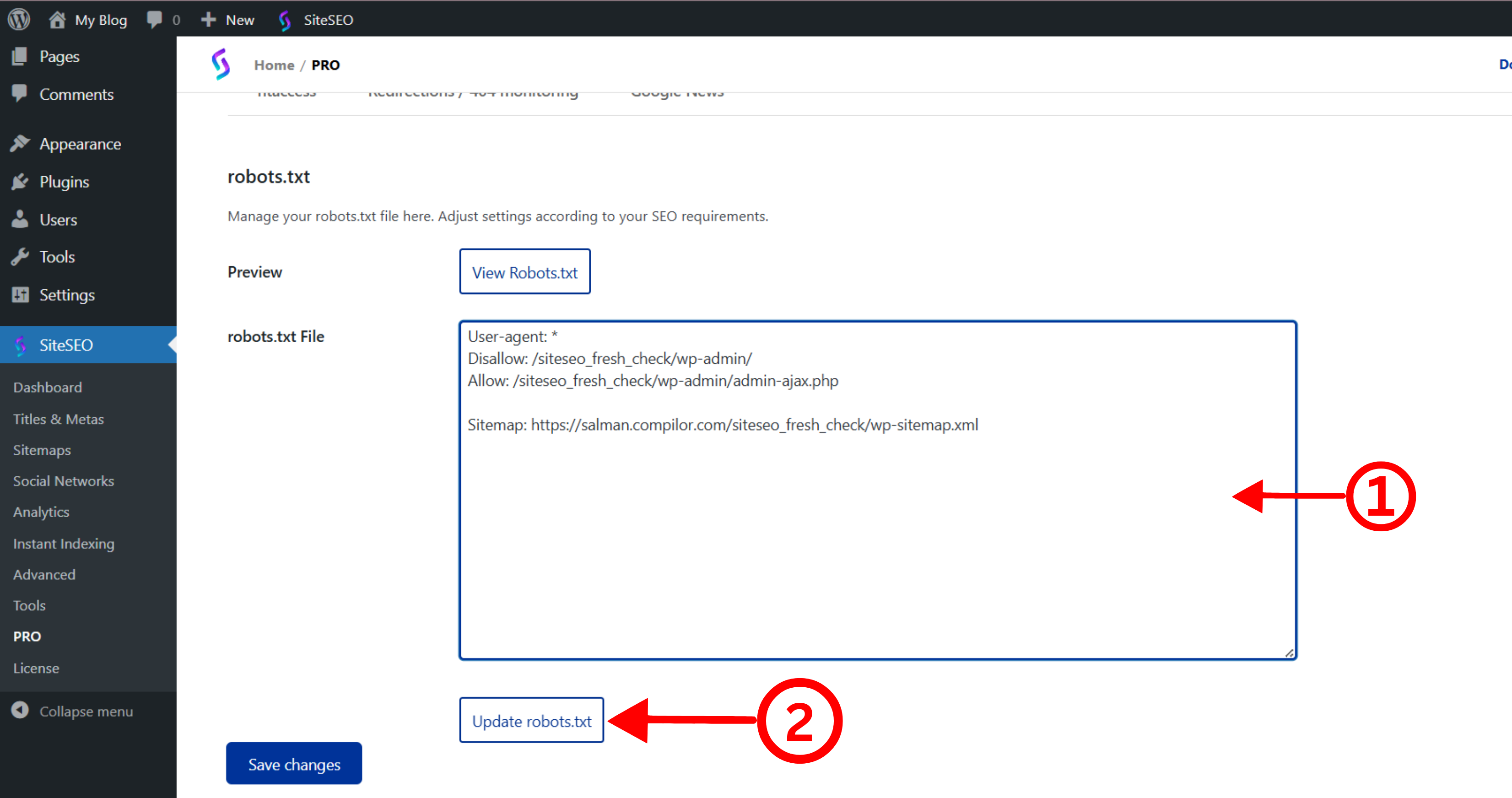
If you face any issue do let us know by writing to us at support@siteseo.io our team will help you out.