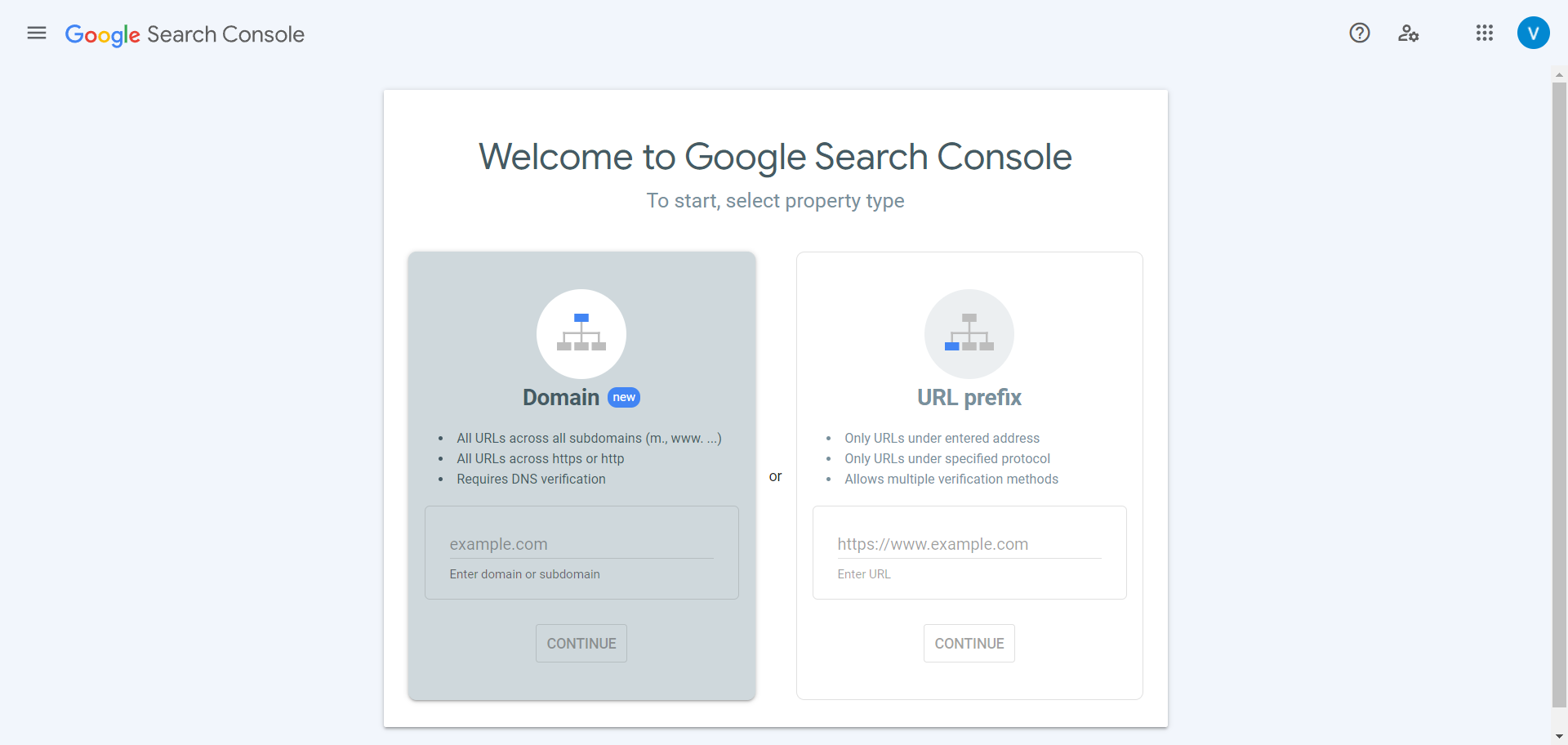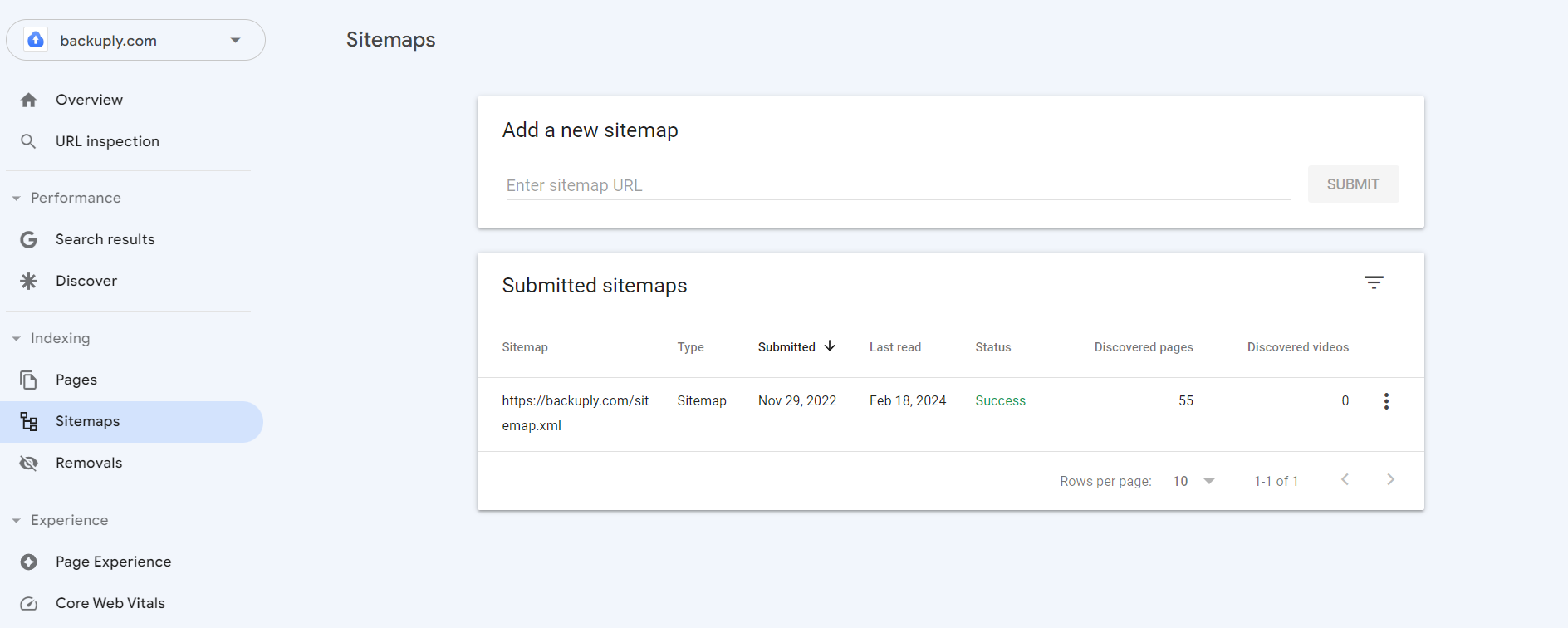-
If you already have a website added you will need to add a new Property, which will show the same form as shown in the image above.
-
Now out of these 2 options which is domain and URL prefix, use the Domain one as it's the new method.
-
Add the domain name in the field of Domain.
-
After that you will be required to verify your ownership, by verifying using DNS.
-
For that you will be required access to your hosting panel, to be able to update the DNS records.
-
DNS records can take some time to reflect.
-
If you are verifying using meta tags, then SiteSEO has a option to add the Google Verification meta tag. In SiteSEO --> Advanced --> Advanced tab --> Google Site verification field.
-
Now you just need to place the meta value in that field in place of the whole tag you copied.
-
Once you verify, your site will be added to the Google Search Console and then you can submit your sitemap.