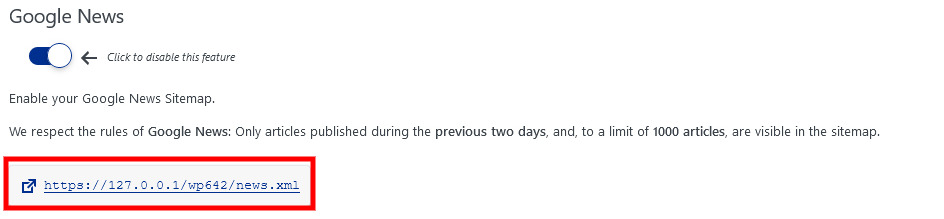Overview
Optimize your news content for Google News with the SiteSEO plugin's
Google News XML Sitemap feature. Follow these step-by-step instructions to activate and configure your Google News XML Sitemap.
Enable Google News XML Sitemaps
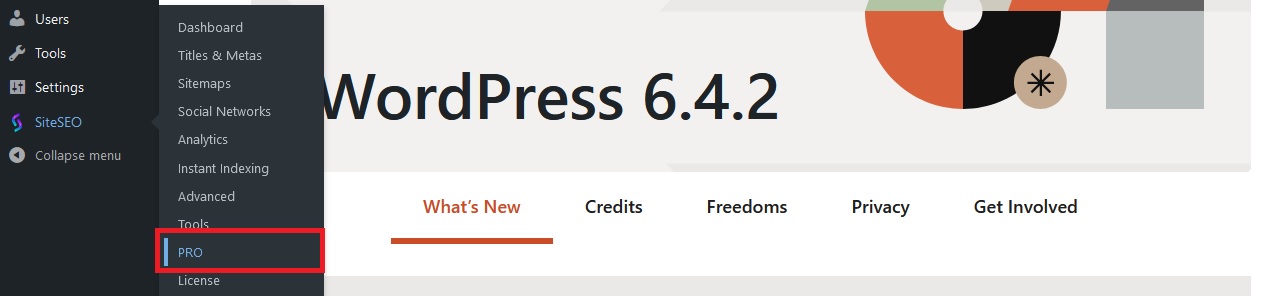
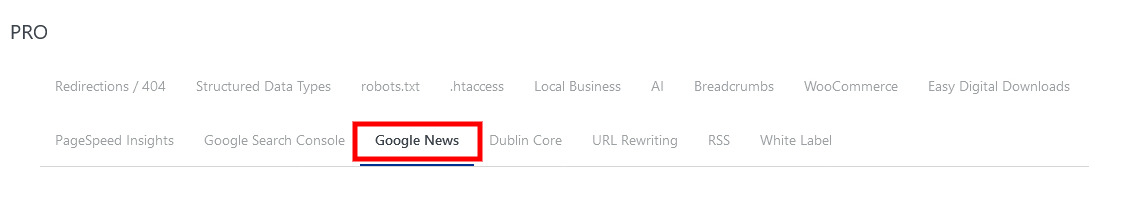
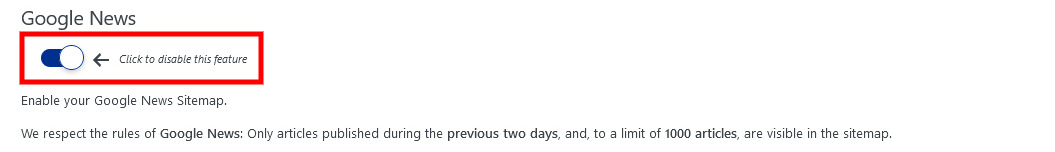

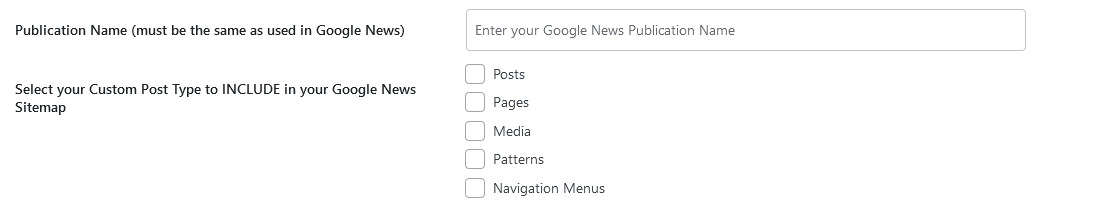
For submission to Google News, carefully follow the official guide provided at: Google News Publisher Center Guide.
Viewing Google News Sitemap