In this guide we will help you learn how to detect broken links in content. SiteSEO Pro can analyze your content to find out broken links which are the links which result in 404 error.
Finding Broken links
Fixing Broken Links
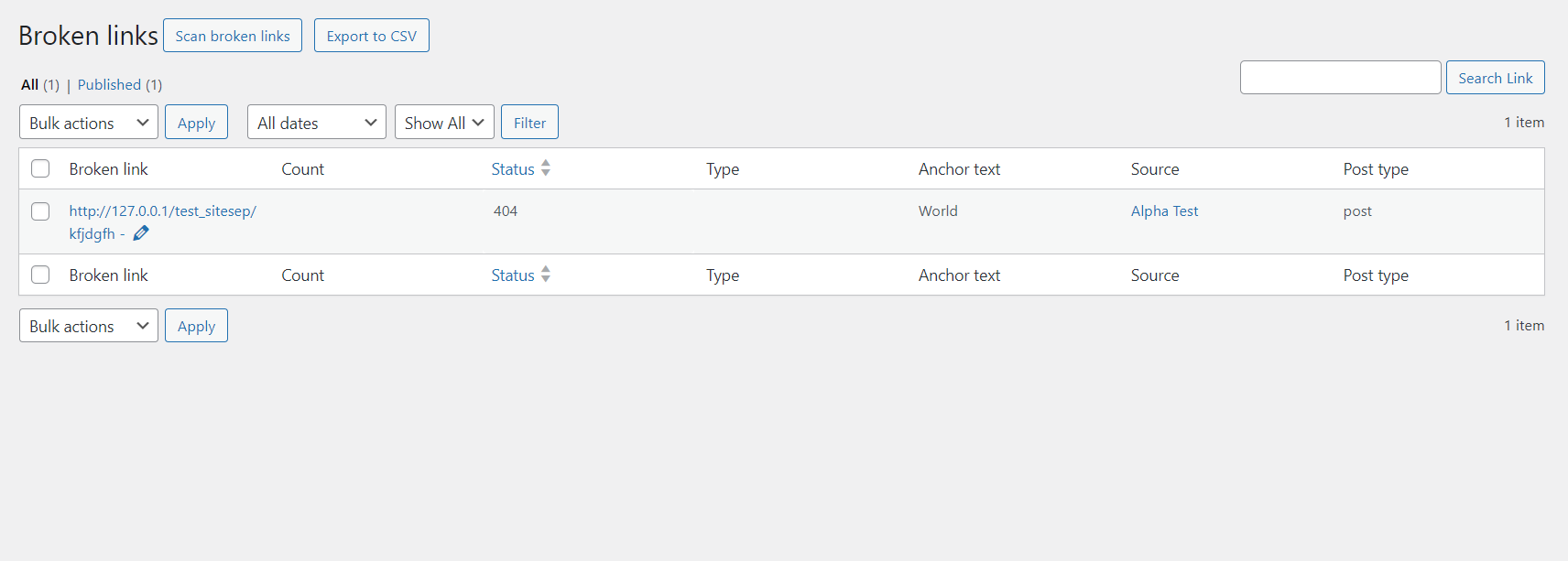
Now all you need to do is, click on the edit icon and it will open the page/post where the broken link was found in the edit mode.
And then you can fix the broken URL, by removing it or updating it.
If you face any issue do write to us at support@siteseo.io and we will help you out.