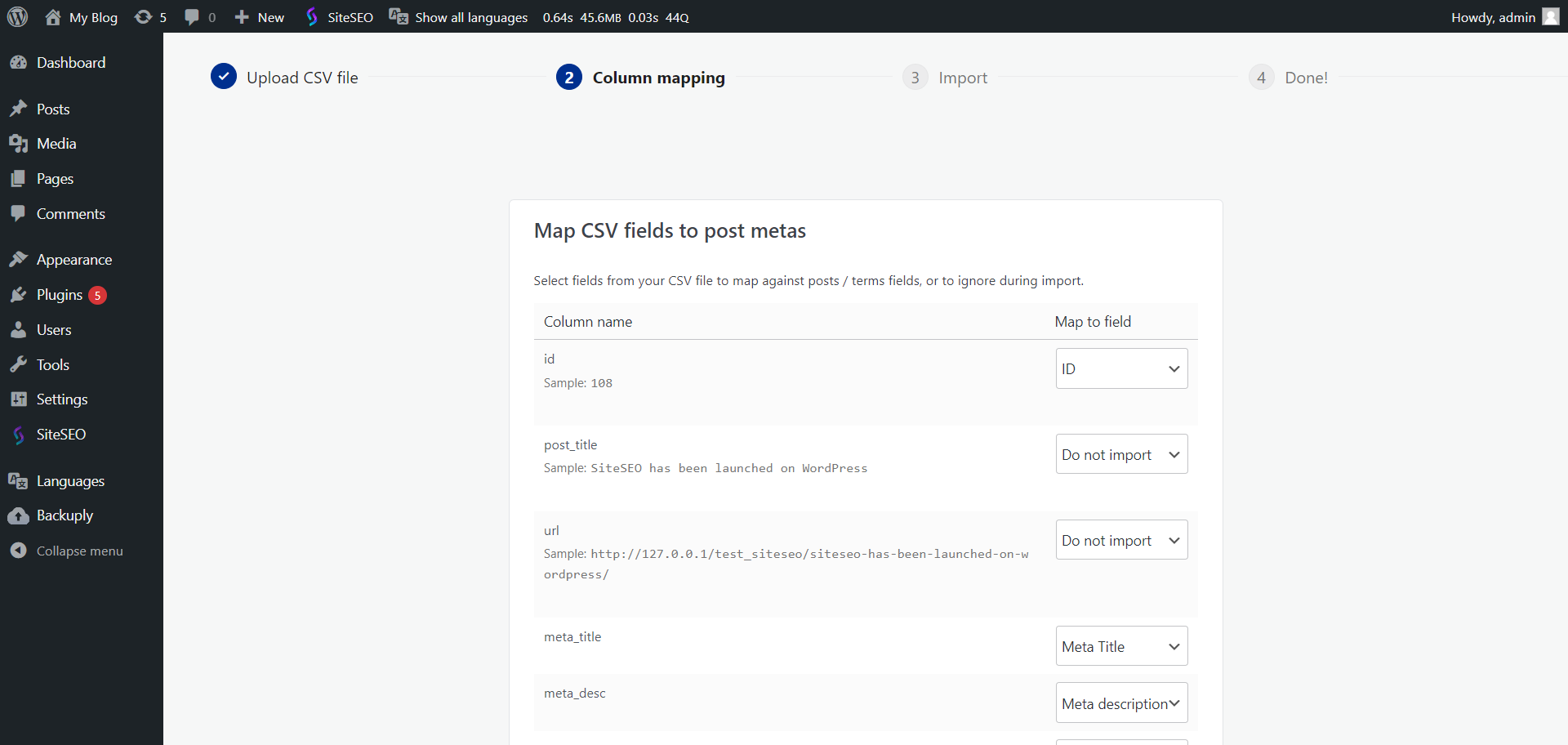SiteSEO has a built-in utility to import meta data from a CSV file, the only thing you need to make sure is the structure and the data being imported from the CSV and the column headers of the CSV file are as follows.
The column "ID" is mandatory and must match the post ID/term ID you want to update. It could be a post, page, custom post type or term.
noindex, nofollow, noimageindex, noarchive and nosnippet accept only the value "yes". Otherwise, no update.
Existing metadata will be updated with the new values if they are defined.
-
Now to be able to import the CSV you will need to go to SiteSEO in left navigation of WordPress admin then Tools.
-
Once you go on the Tools page in the first section click on Run the Importer button.
-
In the Importer wizard, you will be asked to select the seperator there you will be asked to select between commad "," and semicolon ";".
-
Then select the CSV file, after that check if you want to ignore old values or not and then just click Next step.
-
When you get on the Column mapping step, select the options according to your choice and then click Run the Importer button at the bottom.
-
Now importer will take some time to Import depending on the file size. Once done all the post metas will be imported.
If you face any issue importing, write to our support team at support@siteseo.io and we will help you out.