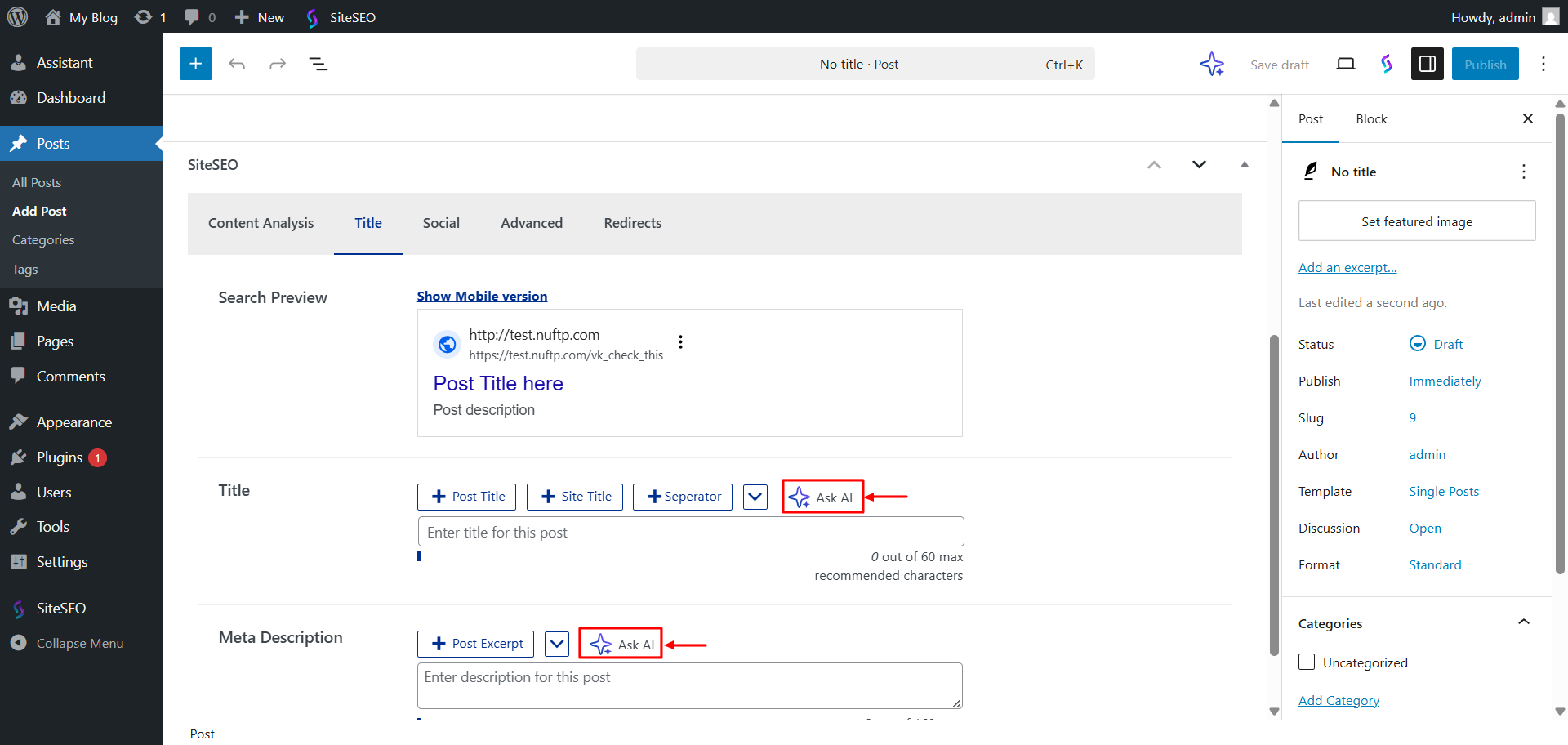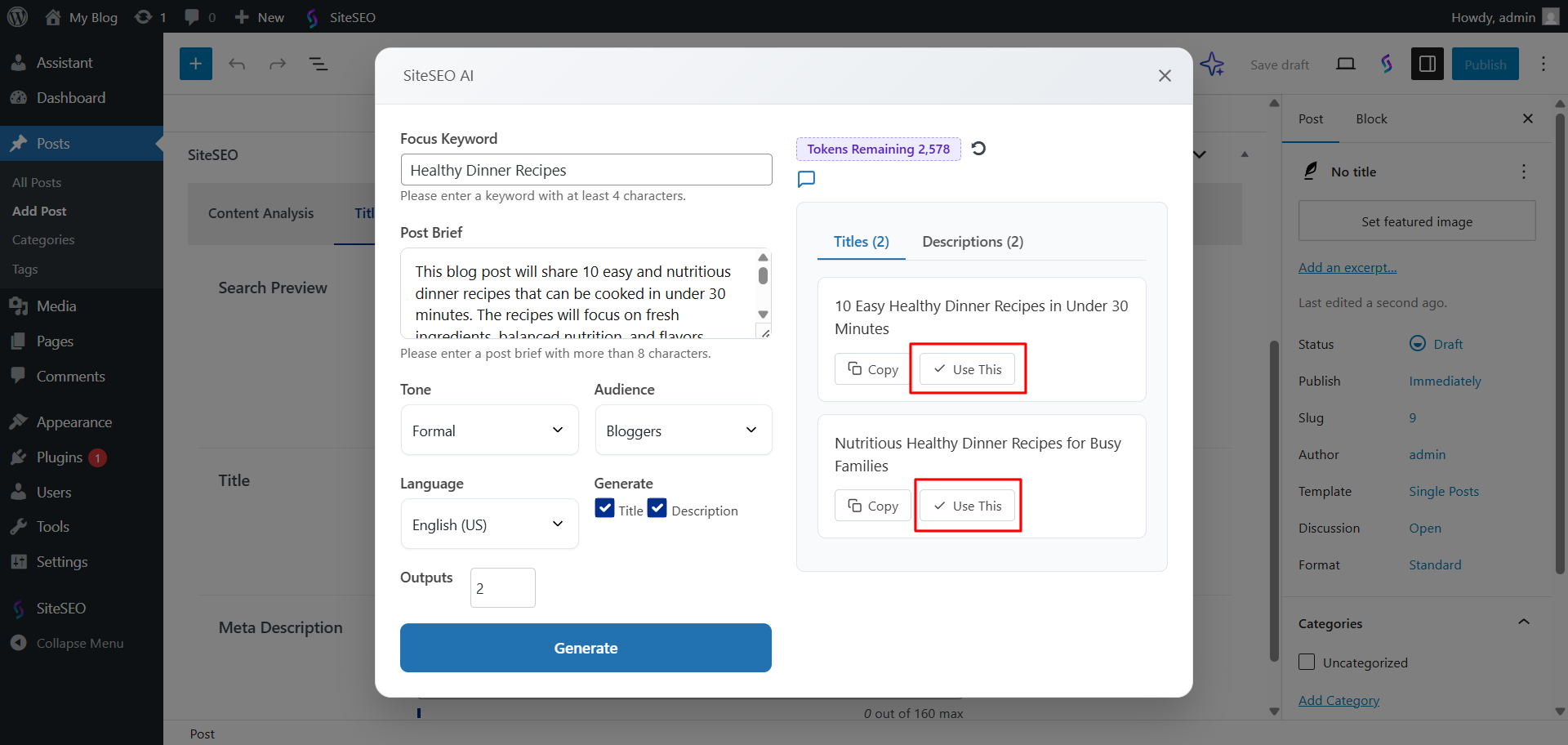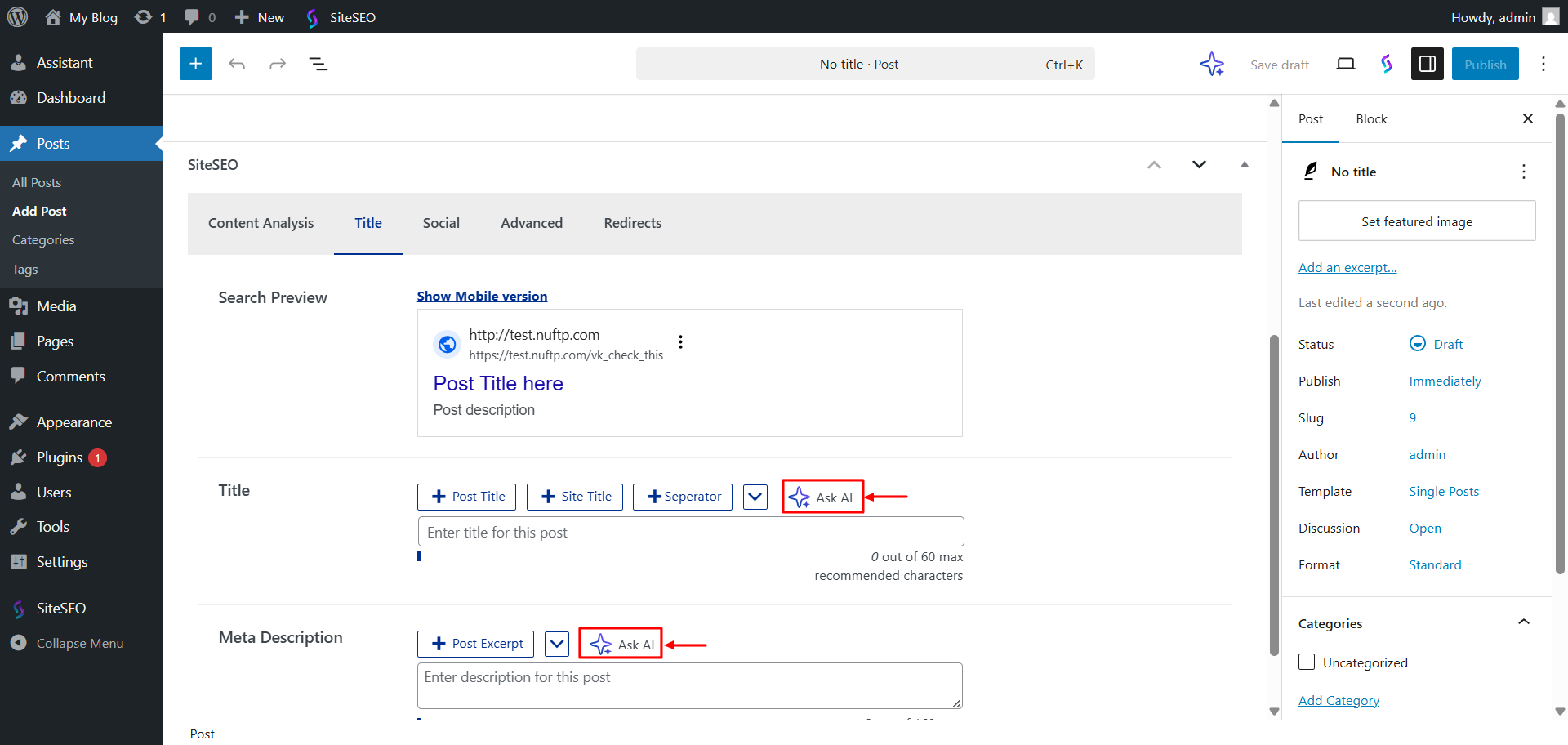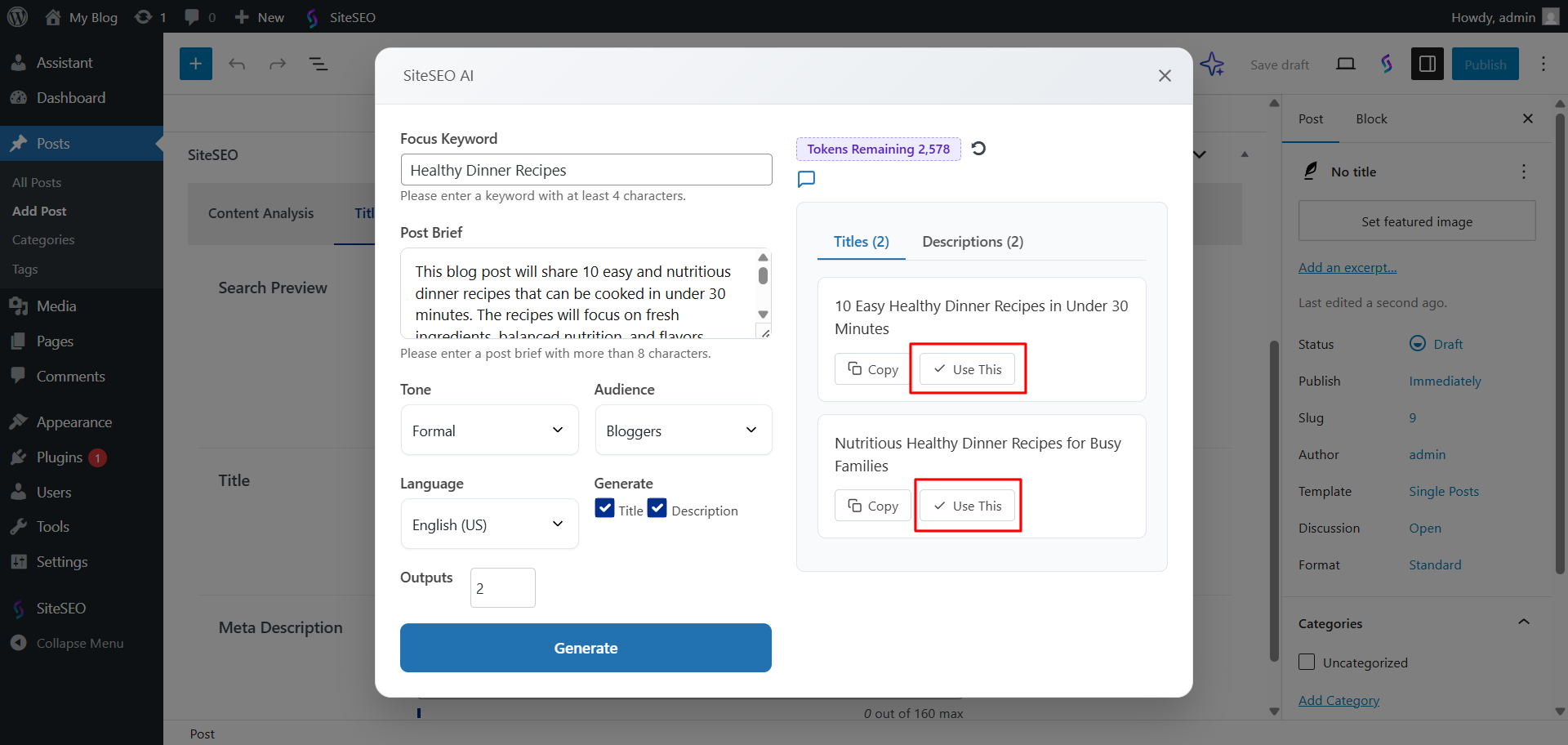-
Focus Keyword - Enter at least one primary keyword you want to target (minimum 4 characters). This helps AI understand your topic and generate relevant titles and descriptions.
-
Post Brief - Provide a short summary or main idea of your post (more than 9 characters). The more specific and clear your brief, the better AI will tailor the output.
-
Tone - Select the style or tone in which you want the titles and descriptions to be written (e.g., Formal, Friendly, Persuasive, Creative). Default is Formal.
-
Audience - Choose the target audience for your content (e.g., Bloggers, Business Owners, Students, Developers). This guides AI to create content that appeals to your readers. Default is Bloggers.
-
Language - Select the language in which you want the AI to generate your titles and descriptions. This is useful for multilingual sites.
-
Generate - Select whether you want to create a Title, a Description, or both (at least one must be selected).
-
Outputs - Choose the number of variations to generate (default: 2, maximum: 5).