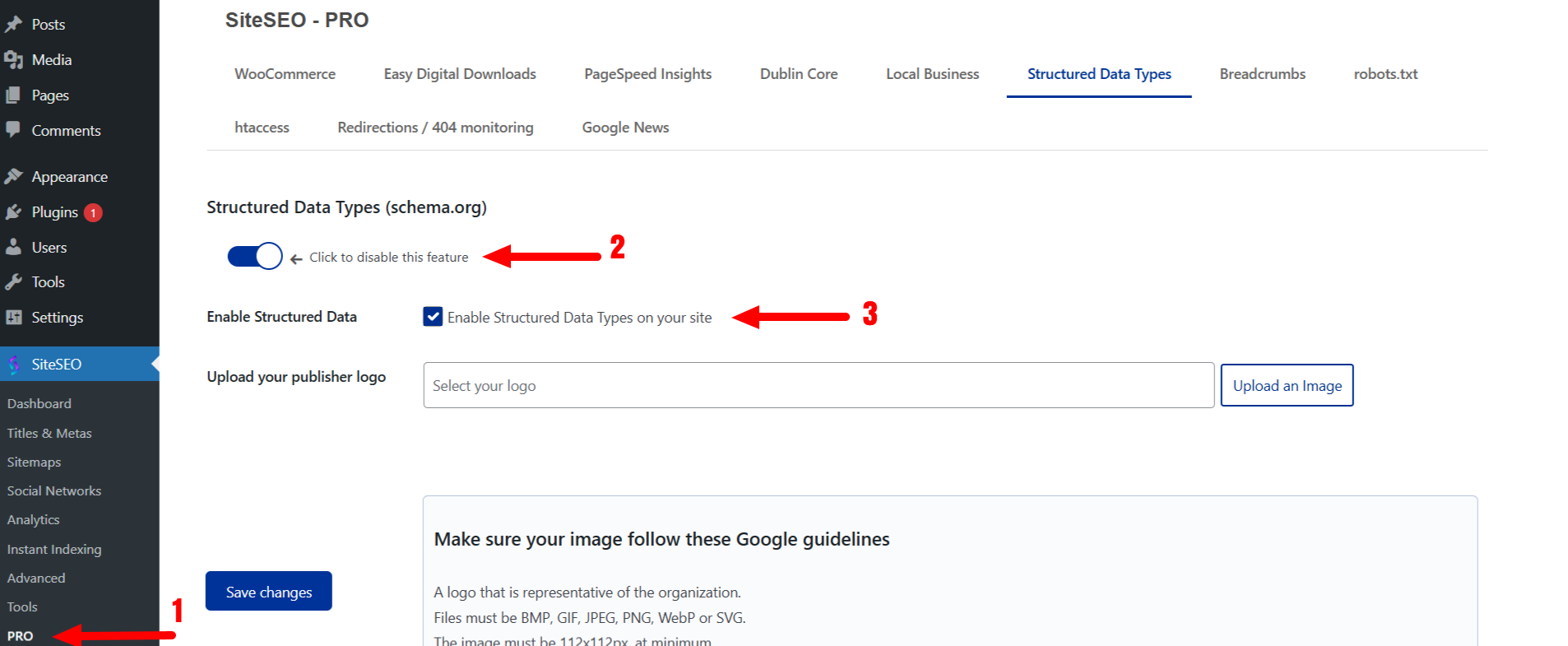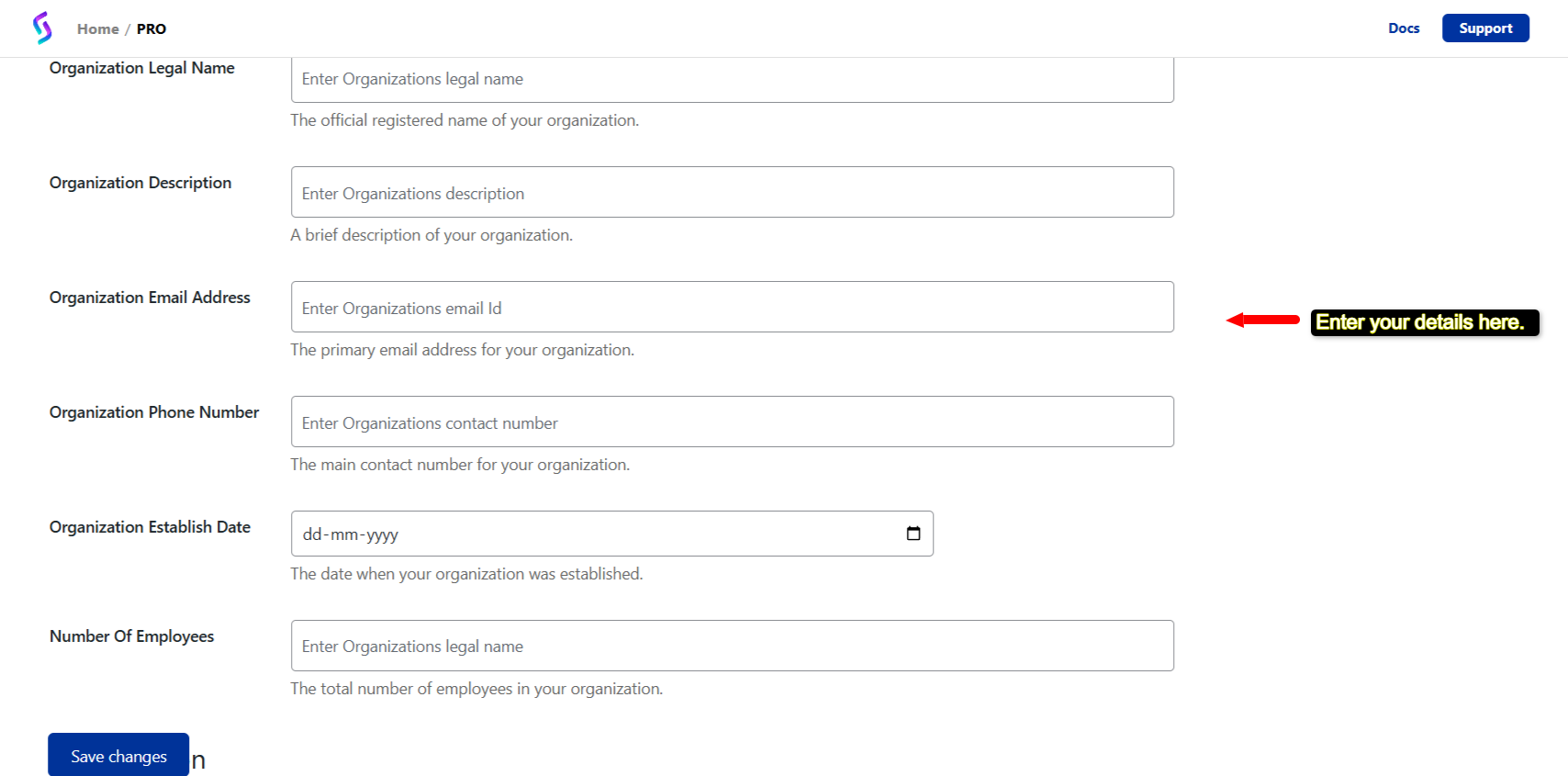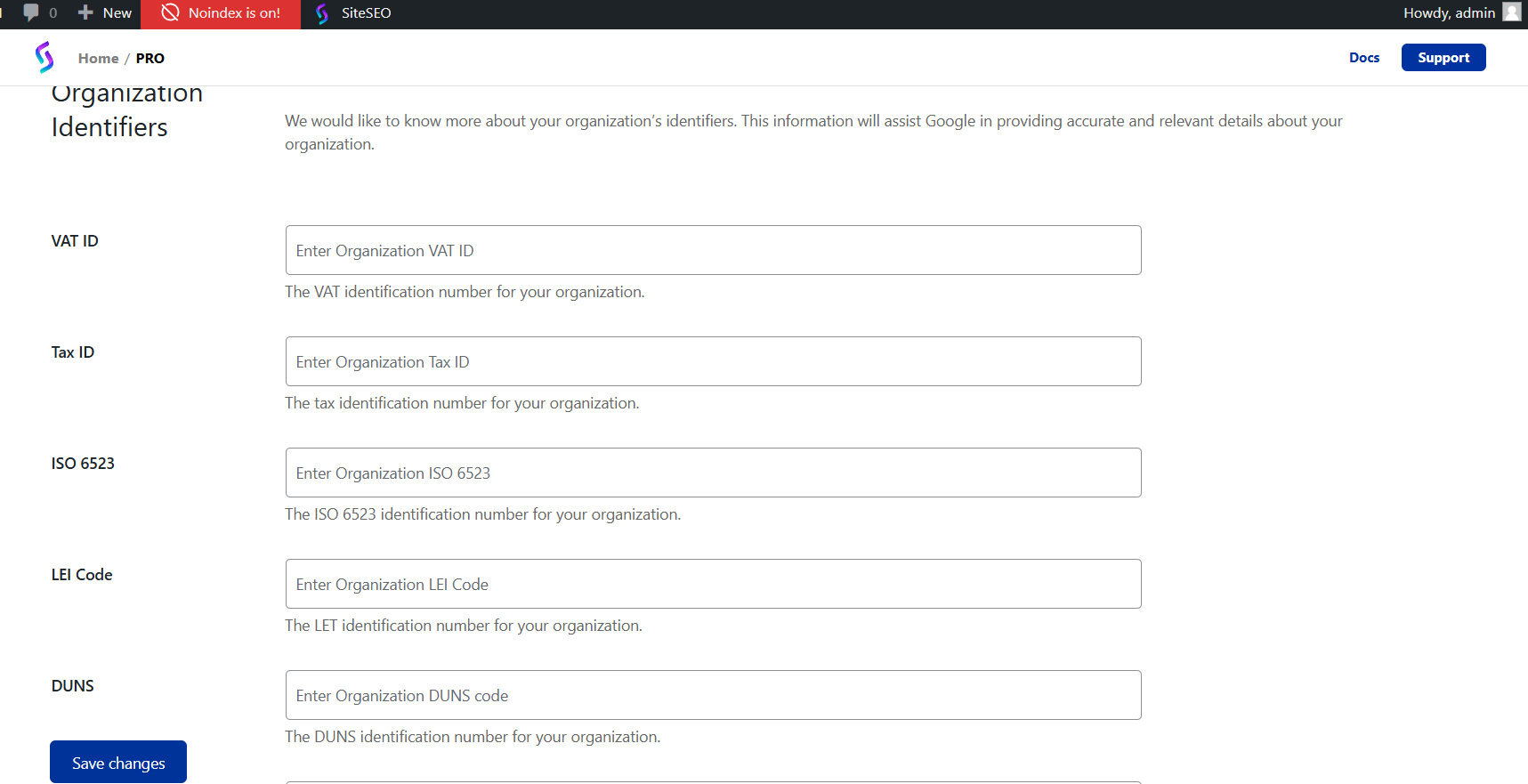-
The following docs offers steps-by-steps instructions for enabling and configuring the Structured Data Types.
-
Navigate to the WordPress dashboard -> SiteSEO -> PRO ->Structured Data Types
Enable Structured Data Types
-
Hello, Could you please describe the issue in detail? Also, please share a screenshot of the problem so we can assist you better.
-
Enable the toggle for the Structured Data Type and corresponding checkbox.
-
Note - The following schema is applied globally on the site. if you want to add a specific schema for post types, you can use the Structured Data Types in the metabox
-
Fill in the details and click the Save Changes button
-
Organization Identification